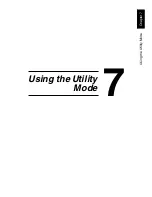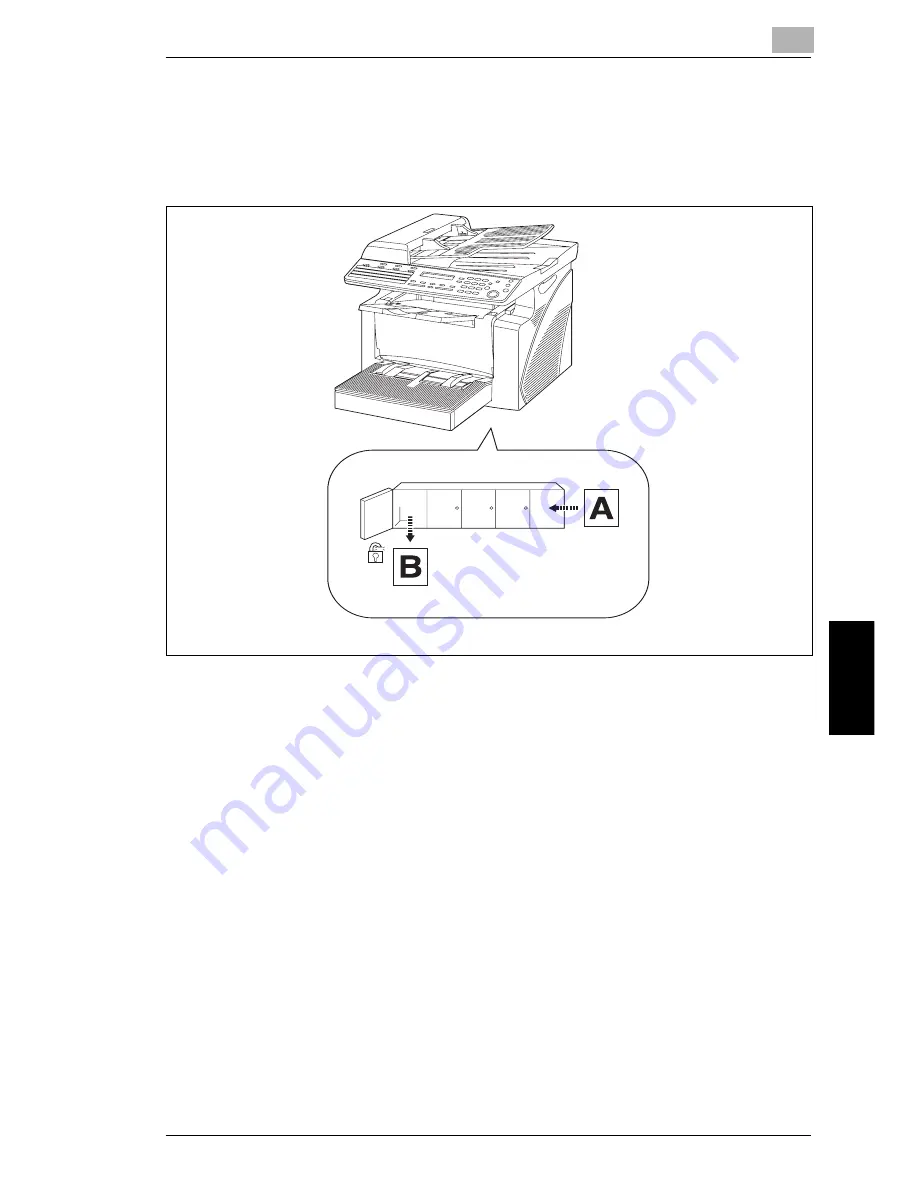
6.3 Using F codes
6
6-27
F
a
x T
ran
sm
is
s
ion
/Rec
ept
ion
Me
thod
s
Cha
pter 6
Using Mailboxes
Specifying mailboxes:
Mailboxes can be used if they are set up using the corresponding Utility mode
function. Refer to
“Mailbox Reception” on page 6-23
.
F code mailbox transmission/reception:
A maximum of 5 mailboxes can be set up. Since a mailbox ID is required in order
to retrieve documents received in the different mailboxes, confidential faxes can
safely be sent and received. Refer to
“Specifying the Setting for “MAILBOX”” on
page 7-50
.
If one-touch dial keys or speed dial numbers are programmed with F codes, the
appropriate F code can quickly be transmitted. Refer to
“Mailbox Transmission” on
page 6-12
.
Mailbox
Mailbox ID
Fax
transmission
(F code)
Содержание FAX 2900
Страница 1: ...User s Guide KONICA MINOLTA FAX2900 FAX3900 ...
Страница 11: ...Contents x ...
Страница 12: ...Introduction Chapter 1 1 1Introduction ...
Страница 34: ...Precautions Chapter 2 2 2Precautions ...
Страница 40: ...Before Making Copies or Faxing Chapter 3 3 3Before Making Copies or Faxing ...
Страница 77: ...3 3 11 Print Area 3 38 Before Making Copies or Faxing Chapter 3 ...
Страница 78: ...Making Copies Chapter 4 4 4Making Copies ...
Страница 93: ...4 4 6 Finishing Copies 4 16 Making Copies Chapter 4 ...
Страница 94: ...Faxing Chapter 5 5 5Faxing ...
Страница 109: ...5 5 4 Checking Transmission Results 5 16 Faxing Chapter 5 ...
Страница 110: ...Fax Transmission Reception Methods Chapter 6 6 6Fax Transmis sion Reception Methods ...
Страница 138: ...Using the Utility Mode Chapter 7 7 7Using the Utility Mode ...
Страница 216: ...When a Message Appears Chapter 8 8 8When a Message Appears ...
Страница 247: ...8 8 11 When Faxing Is Not Performed Correctly 8 32 When a Message Appears Chapter 8 ...
Страница 248: ...Internet Fax Network Scan Chapter 9 9 9Internet Fax Network Scan ...
Страница 332: ...Miscellaneous Chapter 10 10 10Miscella neous ...
Страница 342: ...Copyright 2004 1392 7701 01 http konicaminolta com ...