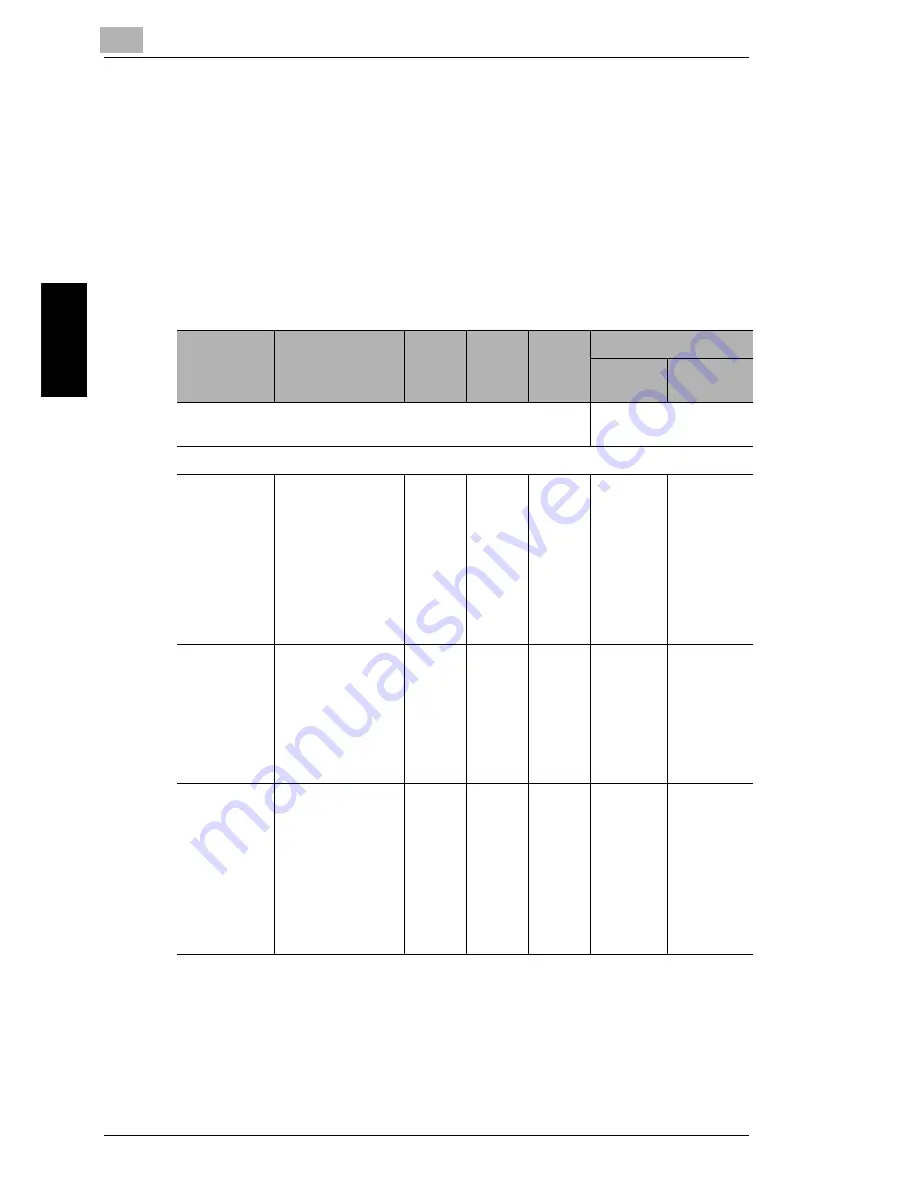
9
9.2 Getting Ready
9-16
Int
er
net F
a
x &
Ne
twor
k
Sc
an
Ch
apte
r 9
9.2.2
Specifying the Network Settings
Depending on the network environment in which the copier is located,
there may be some restrictions on the network functions that the copier
can use. Specify the network settings to suit the functions and
environment required for your configuration.
The network settings can be specified from the control panel of the copier
or using the Administrator mode of PageScope Light.
9.2.2.1 Quick Overview of the Network Settings
Function
Description
Internet
Faxing
Scan
to E-
mail
Scan to
Server
Setting
Control
Panel
PageScope
Light
2
: Required; -: Unnecessary;
●
: As necessary
2
: Possible
- : Not possible
NETWORK SETTINGS
IP ADDRESS
This function is
used to specify the
IP address for the
copier.
Consult your
network
administrator for
information about
the IP address to
use.
2
*2
2
*2
2
*2
2
2
SUBNET
MASK
This function is
used to specify the
subnet mask value
for the network.
Consult your
network
administrator for
details.
2
*2
2
*2
2
*2
2
2
GATEWAY
This function is
used to specify the
default gateway
(IP address) of a
router on the
network.
Consult your
network
administrator for
details.
2
*2
2
*2
2
*2
2
2
Содержание FAX 2900
Страница 1: ...User s Guide KONICA MINOLTA FAX2900 FAX3900 ...
Страница 11: ...Contents x ...
Страница 12: ...Introduction Chapter 1 1 1Introduction ...
Страница 34: ...Precautions Chapter 2 2 2Precautions ...
Страница 40: ...Before Making Copies or Faxing Chapter 3 3 3Before Making Copies or Faxing ...
Страница 77: ...3 3 11 Print Area 3 38 Before Making Copies or Faxing Chapter 3 ...
Страница 78: ...Making Copies Chapter 4 4 4Making Copies ...
Страница 93: ...4 4 6 Finishing Copies 4 16 Making Copies Chapter 4 ...
Страница 94: ...Faxing Chapter 5 5 5Faxing ...
Страница 109: ...5 5 4 Checking Transmission Results 5 16 Faxing Chapter 5 ...
Страница 110: ...Fax Transmission Reception Methods Chapter 6 6 6Fax Transmis sion Reception Methods ...
Страница 138: ...Using the Utility Mode Chapter 7 7 7Using the Utility Mode ...
Страница 216: ...When a Message Appears Chapter 8 8 8When a Message Appears ...
Страница 247: ...8 8 11 When Faxing Is Not Performed Correctly 8 32 When a Message Appears Chapter 8 ...
Страница 248: ...Internet Fax Network Scan Chapter 9 9 9Internet Fax Network Scan ...
Страница 332: ...Miscellaneous Chapter 10 10 10Miscella neous ...
Страница 342: ...Copyright 2004 1392 7701 01 http konicaminolta com ...






























