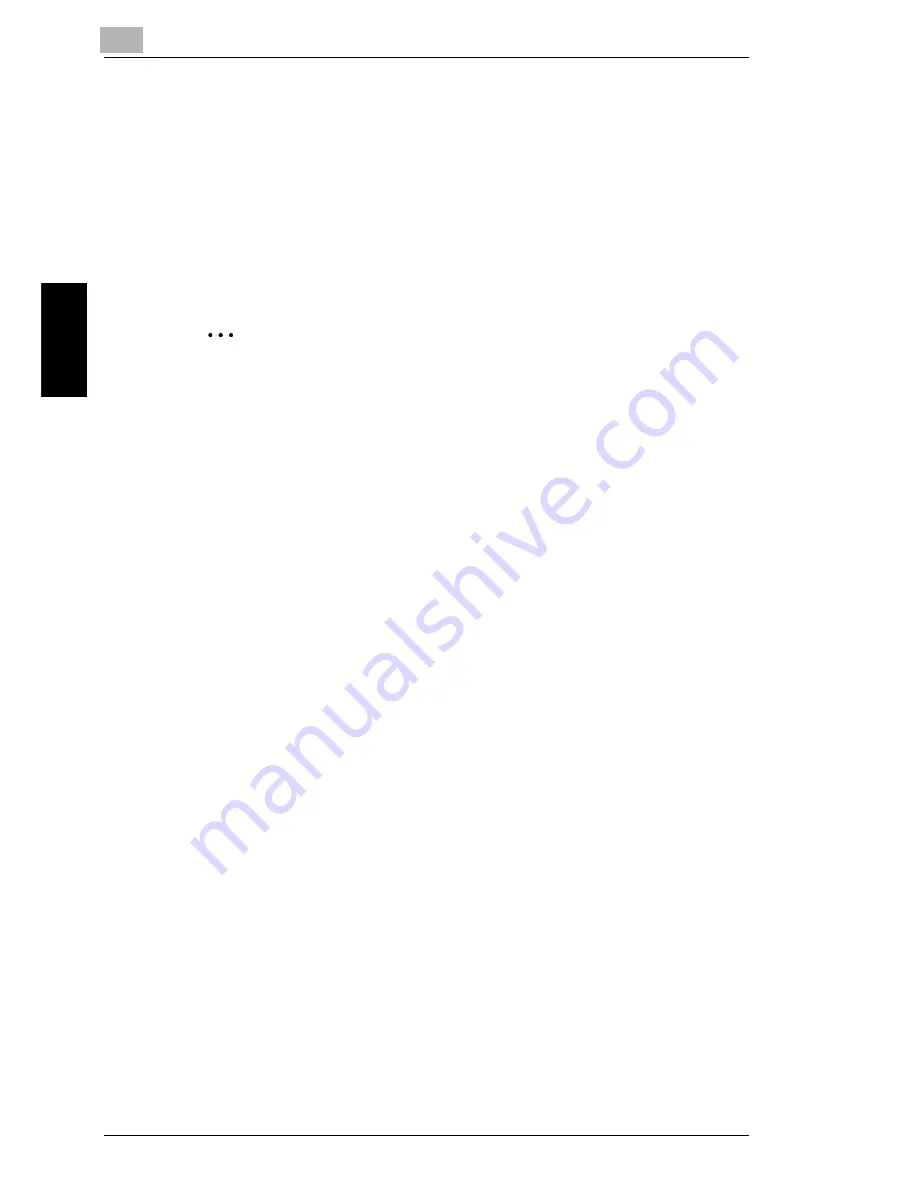
9
9.1 Overview
9-2
Int
er
net F
a
x &
Ne
twor
k
Sc
an
Ch
apte
r 9
9.1
Overview
The scan function makes it possible to easily convert paper documents
into electronic documents and file them in an electronic filing system that
makes it much easier to access the information. The scanned images
(scan data) are stored in TIFF or PDF format and can be sent to
computers over a network.
Scan data can be sent in the following ways. Select the method best
suited to your network environment or purpose.
Tip
Internet fax and network scanning functions are available only
with FAX3900.
Содержание FAX 2900
Страница 1: ...User s Guide KONICA MINOLTA FAX2900 FAX3900 ...
Страница 11: ...Contents x ...
Страница 12: ...Introduction Chapter 1 1 1Introduction ...
Страница 34: ...Precautions Chapter 2 2 2Precautions ...
Страница 40: ...Before Making Copies or Faxing Chapter 3 3 3Before Making Copies or Faxing ...
Страница 77: ...3 3 11 Print Area 3 38 Before Making Copies or Faxing Chapter 3 ...
Страница 78: ...Making Copies Chapter 4 4 4Making Copies ...
Страница 93: ...4 4 6 Finishing Copies 4 16 Making Copies Chapter 4 ...
Страница 94: ...Faxing Chapter 5 5 5Faxing ...
Страница 109: ...5 5 4 Checking Transmission Results 5 16 Faxing Chapter 5 ...
Страница 110: ...Fax Transmission Reception Methods Chapter 6 6 6Fax Transmis sion Reception Methods ...
Страница 138: ...Using the Utility Mode Chapter 7 7 7Using the Utility Mode ...
Страница 216: ...When a Message Appears Chapter 8 8 8When a Message Appears ...
Страница 247: ...8 8 11 When Faxing Is Not Performed Correctly 8 32 When a Message Appears Chapter 8 ...
Страница 248: ...Internet Fax Network Scan Chapter 9 9 9Internet Fax Network Scan ...
Страница 332: ...Miscellaneous Chapter 10 10 10Miscella neous ...
Страница 342: ...Copyright 2004 1392 7701 01 http konicaminolta com ...
















































