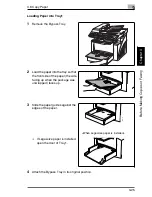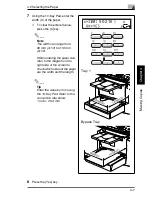3
3.10 Checking the Machine Status
3-36
Bef
or
e Ma
ki
ng C
opi
es
or
F
ax
ing
Ch
apte
r 3
Memory Image Print
A reduced image of the first page of the document stored in the memory and waiting
to be sent, in addition to the document number, type of operation being performed,
recipient/caller name, date, time, and number of document pages are printed.
One-Touch List
The recipients programmed in the one-touch dial keys are printed in numerical
order of the keys.
Speed Dial List
The recipients programmed for the speed dial numbers are printed in numerical
order.
Key Setting List
The group dialing and program dialing settings specified for one-touch dial keys are
printed in numerical order of the keys.
Machine Status
The current machine settings are printed.
Configuration Page
The list of the printer settings is printed.
Relay Box List (Available only with FAX3900)
The list of the Relay Box is printed.
OT-NO.
DESTINATION STATION
DESTINATION NUMBER
BATCH TIME
SPEED
SET DATE
OT-01
AAA NEWYORK
012345678
33.6
JAN.20.2001
OT-02
AAA TOKYO
098765432
14.4
JAN.20.2001
OT-03
HEAD OFFICE
024682468
16:00
33.6
FEB.12.2001
OT-04
NJ OFFICE
0P02345678
SUB:#1234
14.4
FEB.12.2001
SP-NO.
DESTINATION STATION
DESTINATION NUMBER
SPEED
SET DATE
SP-001
AMSTERDAM OFFICE
0P09876543
33.6
JAN.20.2001
SP-002
KOREA OFFICE
0P01357913
14.4
JAN.20.2001
SP-003
ABCDEF
024682468
33.6
FEB.12.2001
SP-004
POST OFFICE
0224466880
SUB:#5678
14.4
FEB.12.2001
Содержание FAX 2900
Страница 1: ...User s Guide KONICA MINOLTA FAX2900 FAX3900 ...
Страница 11: ...Contents x ...
Страница 12: ...Introduction Chapter 1 1 1Introduction ...
Страница 34: ...Precautions Chapter 2 2 2Precautions ...
Страница 40: ...Before Making Copies or Faxing Chapter 3 3 3Before Making Copies or Faxing ...
Страница 77: ...3 3 11 Print Area 3 38 Before Making Copies or Faxing Chapter 3 ...
Страница 78: ...Making Copies Chapter 4 4 4Making Copies ...
Страница 93: ...4 4 6 Finishing Copies 4 16 Making Copies Chapter 4 ...
Страница 94: ...Faxing Chapter 5 5 5Faxing ...
Страница 109: ...5 5 4 Checking Transmission Results 5 16 Faxing Chapter 5 ...
Страница 110: ...Fax Transmission Reception Methods Chapter 6 6 6Fax Transmis sion Reception Methods ...
Страница 138: ...Using the Utility Mode Chapter 7 7 7Using the Utility Mode ...
Страница 216: ...When a Message Appears Chapter 8 8 8When a Message Appears ...
Страница 247: ...8 8 11 When Faxing Is Not Performed Correctly 8 32 When a Message Appears Chapter 8 ...
Страница 248: ...Internet Fax Network Scan Chapter 9 9 9Internet Fax Network Scan ...
Страница 332: ...Miscellaneous Chapter 10 10 10Miscella neous ...
Страница 342: ...Copyright 2004 1392 7701 01 http konicaminolta com ...