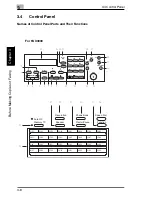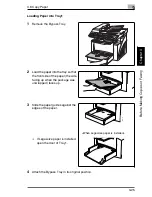3
3.8 Copy Paper
3-22
Bef
or
e Ma
ki
ng C
opi
es
or
F
ax
ing
Ch
apte
r 3
Unsuitable Paper
The following types of paper should not be used, otherwise decreased print quality,
paper misfeeds, or damage to the machine may occur.
G
Overhead projector transparencies that have already been fed through the
machine
Even if the transparency is still blank, do not reuse it.
G
Paper that has been printed on by a heat-transfer printer or an inkjet printer
G
Paper that is either extremely thick or extremely thin
G
Folded, curled, wrinkled, or torn paper
G
Paper that has been left unwrapped for a long period of time
G
Damp paper
G
Perforated paper or paper with punched holes
G
Extremely smooth or extremely rough paper, or paper with an uneven surface
G
Paper that has been treated, such as carbon-backed, heat-sensitive or
pressure-sensitive paper
G
Paper that has been decorated with foil or embossing
G
Paper of a non-standard shape (not rectangular)
G
Paper that is bound with glue, staples or paper clips
G
Paper with labels attached
G
Paper with ribbons, hooks, buttons, etc. attached
G
Curled or wrinkled paper
G
Art paper, coated paper, or inkjet printer paper
Содержание FAX 2900
Страница 1: ...User s Guide KONICA MINOLTA FAX2900 FAX3900 ...
Страница 11: ...Contents x ...
Страница 12: ...Introduction Chapter 1 1 1Introduction ...
Страница 34: ...Precautions Chapter 2 2 2Precautions ...
Страница 40: ...Before Making Copies or Faxing Chapter 3 3 3Before Making Copies or Faxing ...
Страница 77: ...3 3 11 Print Area 3 38 Before Making Copies or Faxing Chapter 3 ...
Страница 78: ...Making Copies Chapter 4 4 4Making Copies ...
Страница 93: ...4 4 6 Finishing Copies 4 16 Making Copies Chapter 4 ...
Страница 94: ...Faxing Chapter 5 5 5Faxing ...
Страница 109: ...5 5 4 Checking Transmission Results 5 16 Faxing Chapter 5 ...
Страница 110: ...Fax Transmission Reception Methods Chapter 6 6 6Fax Transmis sion Reception Methods ...
Страница 138: ...Using the Utility Mode Chapter 7 7 7Using the Utility Mode ...
Страница 216: ...When a Message Appears Chapter 8 8 8When a Message Appears ...
Страница 247: ...8 8 11 When Faxing Is Not Performed Correctly 8 32 When a Message Appears Chapter 8 ...
Страница 248: ...Internet Fax Network Scan Chapter 9 9 9Internet Fax Network Scan ...
Страница 332: ...Miscellaneous Chapter 10 10 10Miscella neous ...
Страница 342: ...Copyright 2004 1392 7701 01 http konicaminolta com ...