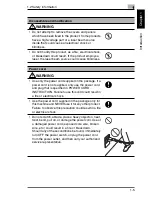Contents
i
Contents
1
Introduction
1.1
We Want You to Be a Satisfied Customer ..................................1-2
For U.S.A. Users
FCC Part 15-Radio Frequency Devices .....................................1-2
For Canada Users
Interference-Causing Equipment Standard (ICES-003 Issue 4).1-3
For users in countries subject to Class B regulations.................1-3
For users in countries not subject to Class B regulations...........1-3
1.2
Safety Information.........................................................................1-4
47 CFR - Telecommunication Devices .....................................1-11
Warning For Setting Of Header And Footer .............................1-12
IC CS-03-Telecommunication Devices.....................................1-12
Laser Safety .............................................................................1-13
Internal Laser Radiation ...........................................................1-13
CDRH Regulation .....................................................................1-14
For European Users .................................................................1-15
For Denmark Users ..................................................................1-15
For Finland, Sweden Users ......................................................1-15
For Norway Users.....................................................................1-17
Laser Safety Label....................................................................1-17
Ozone Release.........................................................................1-18
Acoustic Noise..........................................................................1-18
Notice for Ni-MH Batteries........................................................1-18
1.3
Energy Star® ...............................................................................1-19
What is an ENERGY STAR® Product?....................................1-19
1.4
Explanation of Manual Conventions .........................................1-20
1.5
Explanation of Basic Concepts and Symbols ..........................1-21
Paper Feeding ..........................................................................1-21
“Width” and “Length”.................................................................1-22
Paper Orientation .....................................................................1-22
2
Precautions
2.1
Installation Precautions................................................................2-2
Installation Site ...........................................................................2-2
Power Source .............................................................................2-2
Space Requirements ..................................................................2-3
2.2
Operation Precautions..................................................................2-4
Содержание FAX 2900
Страница 1: ...User s Guide KONICA MINOLTA FAX2900 FAX3900 ...
Страница 11: ...Contents x ...
Страница 12: ...Introduction Chapter 1 1 1Introduction ...
Страница 34: ...Precautions Chapter 2 2 2Precautions ...
Страница 40: ...Before Making Copies or Faxing Chapter 3 3 3Before Making Copies or Faxing ...
Страница 77: ...3 3 11 Print Area 3 38 Before Making Copies or Faxing Chapter 3 ...
Страница 78: ...Making Copies Chapter 4 4 4Making Copies ...
Страница 93: ...4 4 6 Finishing Copies 4 16 Making Copies Chapter 4 ...
Страница 94: ...Faxing Chapter 5 5 5Faxing ...
Страница 109: ...5 5 4 Checking Transmission Results 5 16 Faxing Chapter 5 ...
Страница 110: ...Fax Transmission Reception Methods Chapter 6 6 6Fax Transmis sion Reception Methods ...
Страница 138: ...Using the Utility Mode Chapter 7 7 7Using the Utility Mode ...
Страница 216: ...When a Message Appears Chapter 8 8 8When a Message Appears ...
Страница 247: ...8 8 11 When Faxing Is Not Performed Correctly 8 32 When a Message Appears Chapter 8 ...
Страница 248: ...Internet Fax Network Scan Chapter 9 9 9Internet Fax Network Scan ...
Страница 332: ...Miscellaneous Chapter 10 10 10Miscella neous ...
Страница 342: ...Copyright 2004 1392 7701 01 http konicaminolta com ...