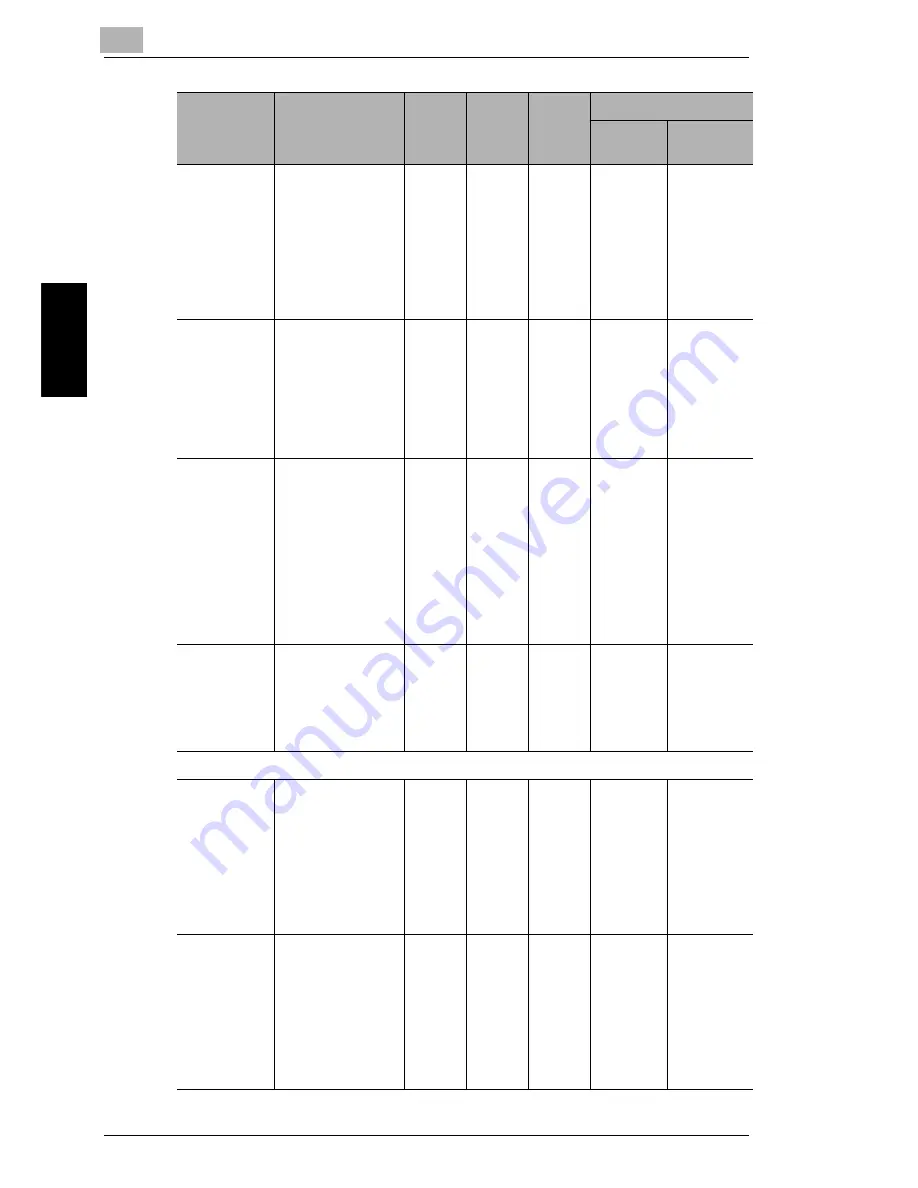
9
9.2 Getting Ready
9-18
Int
er
net F
a
x &
Ne
twor
k
Sc
an
Ch
apte
r 9
SMTP PORT
NO.
This function is
used to specify the
port number (1 to
65535) for the
SMTP server.
Consult your
network
administrator for
details.
2
2
●
*1
2
2
SMTP
TIMEOUT
This function is
used to specify the
length of time (in
seconds) until the
connection to the
SMTP server
times out. (30 to
300 seconds)
2
2
●
*1
2
2
TEXT
INSERT
This function is
used to specify
whether or not text
explaining that an
image has been
attached to the e-
mail message is
inserted when
scan data is sent
as an e-mail
attachment.
2
2
●
*1
2
2
DEFAULT
SUBJECT
This function is
used to specify the
default subject line
when sending
scan data as an e-
mail attachment.
2
2
●
*1
2
2
E-MAIL SETTING 2
POP3
SERVER
This function is
used to specify the
IP address or host
name of the POP3
server.
Consult your
network
administrator for
details.
2
-
-
2
2
POP3 PORT
NO.
This function is
used to specify the
port number (1 to
65535) for the
POP3 server.
Consult your
network
administrator for
details.
2
-
-
2
2
Function
Description
Internet
Faxing
Scan
to E-
mail
Scan to
Server
Setting
Control
Panel
PageScope
Light
Содержание FAX 2900
Страница 1: ...User s Guide KONICA MINOLTA FAX2900 FAX3900 ...
Страница 11: ...Contents x ...
Страница 12: ...Introduction Chapter 1 1 1Introduction ...
Страница 34: ...Precautions Chapter 2 2 2Precautions ...
Страница 40: ...Before Making Copies or Faxing Chapter 3 3 3Before Making Copies or Faxing ...
Страница 77: ...3 3 11 Print Area 3 38 Before Making Copies or Faxing Chapter 3 ...
Страница 78: ...Making Copies Chapter 4 4 4Making Copies ...
Страница 93: ...4 4 6 Finishing Copies 4 16 Making Copies Chapter 4 ...
Страница 94: ...Faxing Chapter 5 5 5Faxing ...
Страница 109: ...5 5 4 Checking Transmission Results 5 16 Faxing Chapter 5 ...
Страница 110: ...Fax Transmission Reception Methods Chapter 6 6 6Fax Transmis sion Reception Methods ...
Страница 138: ...Using the Utility Mode Chapter 7 7 7Using the Utility Mode ...
Страница 216: ...When a Message Appears Chapter 8 8 8When a Message Appears ...
Страница 247: ...8 8 11 When Faxing Is Not Performed Correctly 8 32 When a Message Appears Chapter 8 ...
Страница 248: ...Internet Fax Network Scan Chapter 9 9 9Internet Fax Network Scan ...
Страница 332: ...Miscellaneous Chapter 10 10 10Miscella neous ...
Страница 342: ...Copyright 2004 1392 7701 01 http konicaminolta com ...
















































