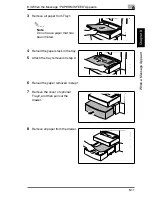8.2 When the Message “TONER EMPTY” Appears
8
8-5
Wh
en a
Me
ss
ag
e A
ppea
rs
Chap
ter
8
8.2
When the Message “TONER EMPTY” Appears
When toner is about to run out, the message shown below appears, indicating that
the toner is almost empty. When this message appears, replace the Toner
Cartridge with a new one as soon as possible. If you continue making copies/
printing, the toner will be emptied, and copies/printing can no longer be made.
When the toner is empty, the message shown below appears and making copies or
printing can no longer be performed. Replace the Toner Cartridge.
CAUTION
Used Toner Cartridges
§
In order to prevent the used Toner Cartridge from dirtying anything, keep it in
the box.
§
Dispose of the used Toner Cartridge according to your local regulations.
<Toner nearly empty: Copy mode>
<Toner nearly empty: Fax mode>
<Toner empty>
Содержание FAX 2900
Страница 1: ...User s Guide KONICA MINOLTA FAX2900 FAX3900 ...
Страница 11: ...Contents x ...
Страница 12: ...Introduction Chapter 1 1 1Introduction ...
Страница 34: ...Precautions Chapter 2 2 2Precautions ...
Страница 40: ...Before Making Copies or Faxing Chapter 3 3 3Before Making Copies or Faxing ...
Страница 77: ...3 3 11 Print Area 3 38 Before Making Copies or Faxing Chapter 3 ...
Страница 78: ...Making Copies Chapter 4 4 4Making Copies ...
Страница 93: ...4 4 6 Finishing Copies 4 16 Making Copies Chapter 4 ...
Страница 94: ...Faxing Chapter 5 5 5Faxing ...
Страница 109: ...5 5 4 Checking Transmission Results 5 16 Faxing Chapter 5 ...
Страница 110: ...Fax Transmission Reception Methods Chapter 6 6 6Fax Transmis sion Reception Methods ...
Страница 138: ...Using the Utility Mode Chapter 7 7 7Using the Utility Mode ...
Страница 216: ...When a Message Appears Chapter 8 8 8When a Message Appears ...
Страница 247: ...8 8 11 When Faxing Is Not Performed Correctly 8 32 When a Message Appears Chapter 8 ...
Страница 248: ...Internet Fax Network Scan Chapter 9 9 9Internet Fax Network Scan ...
Страница 332: ...Miscellaneous Chapter 10 10 10Miscella neous ...
Страница 342: ...Copyright 2004 1392 7701 01 http konicaminolta com ...