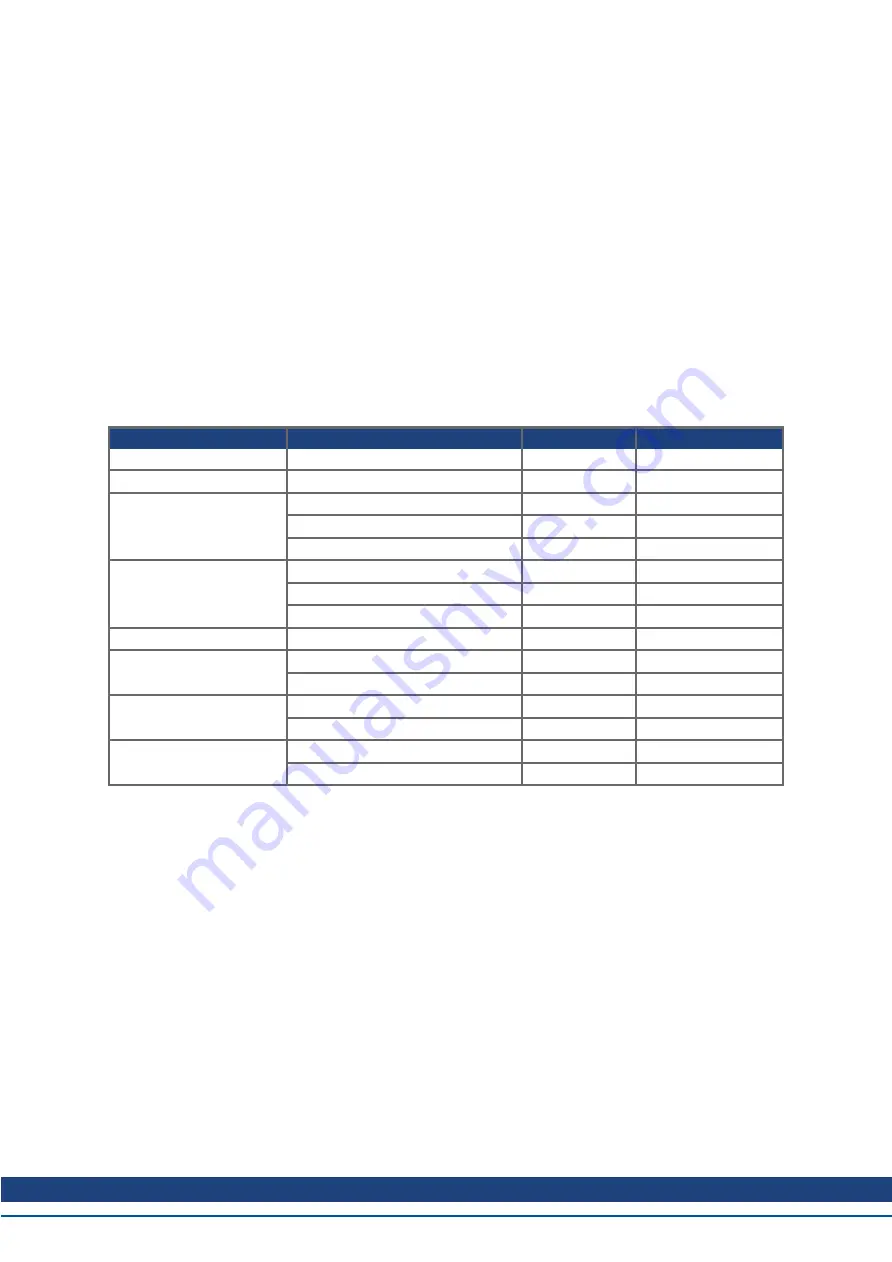
AKD PDMM User Guide | 7.2 Feedback 1
7.2 Feedback 1
The Feedback view allows you to configure the primary position feedback device fitted to your motor.
When you select your feedback device from the Feedback Selection list, the appropriate feedback con-
figuration choices appear below the dial.
7.2.1 Overview
The AKD PDMM offers a variety of feedback solutions, which allow you to optimize your system based
on your specific machine needs. The available feedback options include resolver, SFD, sine-cosine
encoder (Endat 2.1, BiSS, Hiperface), incremental encoder, as well as line-count, single, and absolute var-
iations. Your motor model number will indicate the type of feedback that you have. With some incremental
encoders, parameters are set up in the encoder itself, and the AKD PDMM drive recognizes the feedback
automatically and sets up the drive accordingly. This automatic recognition is called "plug and play". Cur-
rently, SFD and Endat are plug and play encoders. Other feedback types require that you enter param-
eters manually.
The following table lists current support for primary and secondary feedback:
Primary
Secondary
Resolver
Std & Multi pole
Yes
No
SFD
Yes
No
Incremental (Digital)
Encoder
With Halls and Index
Yes
No
No Halls with Index
Yes
Yes
No Halls with No Index
Yes
Yes
Analog Sin/Cos Encoder
With Digital Halls
Yes
No
With Digital Halls and Analog Index No
No
No Halls and No Index
Yes
No
EnDAT 2.1
Single & Multi Turn
Yes
No
EnDAT 2.2
All Digital
Yes
Yes
Analog / Digital
Yes
No
BiSS
All Digital (Mode C)
Yes
No
Analog / Digital
Yes
No
Hiperface
Analog / Digital; Single & Multi Turn Yes
No
All Digital
No
No
7.2.2 Using Feedback Options
Use the
Feedback
screen to set up your system to match the proper feedback device. By default, the
drive uses the
Auto
setting to detect feedback devices. This setting allows the drive to test the feedback
device to see if it is a recognized plug and play device. If the drive recognizes the device, then all the
parameters for that device and motor are loaded into the drive. Both the feedback and the motor infor-
mation are now present in the drive and the system is operable.
If the feedback is a non- plug and play device, then you can choose from the list of supported devices in
Feedback Selection
list and then enter the line count manually. The following sections describe each sup-
ported device available in the
Feedback Selection
list and the input information required to configure
each device.
7.2.2.1 Auto
This is the default setting and is used to determine if a plug and play device is available. If a plug and play
device is available, the
Auto
mode is replaced by the feedback device detected, along with the appro-
priate resolution settings.
Kollmorgen™ | December 2012
45
Содержание AKD PDMM series
Страница 25: ...This page intentionally left blank 25 Kollmorgen December 2012...
Страница 32: ...This page intentionally left blank 32 Kollmorgen December 2012...
Страница 52: ...This page intentionally left blank 52 Kollmorgen December 2012...
Страница 101: ...AKD PDMM User Guide 12 3 6 2 Biquad Calculations 101 Kollmorgen December 2012...
Страница 133: ...This page intentionally left blank 133 Kollmorgen December 2012...
Страница 158: ...AKD PDMM User Guide 17 Connection Diagrams Kollmorgen December 2012 158...
Страница 246: ...AKD PDMM User Guide 26 6 DIN1 INV to DIN7 INV Digital Inputs and Outputs 246 Kollmorgen December 2012...
Страница 340: ...AKD PDMM User Guide 33 11 FBUS TYPE 2 EtherCAT 3 CANopen 4 EthernetIP 5 Profinet 340 Kollmorgen December 2012...
Страница 470: ...AKD PDMM User Guide 48 27 VL THRESH 1 Velocity Loop 470 Kollmorgen December 2012...
Страница 511: ...This page intentionally left blank 511 Kollmorgen December 2012...
Страница 513: ...This page intentionally left blank 513 Kollmorgen December 2012...
















































