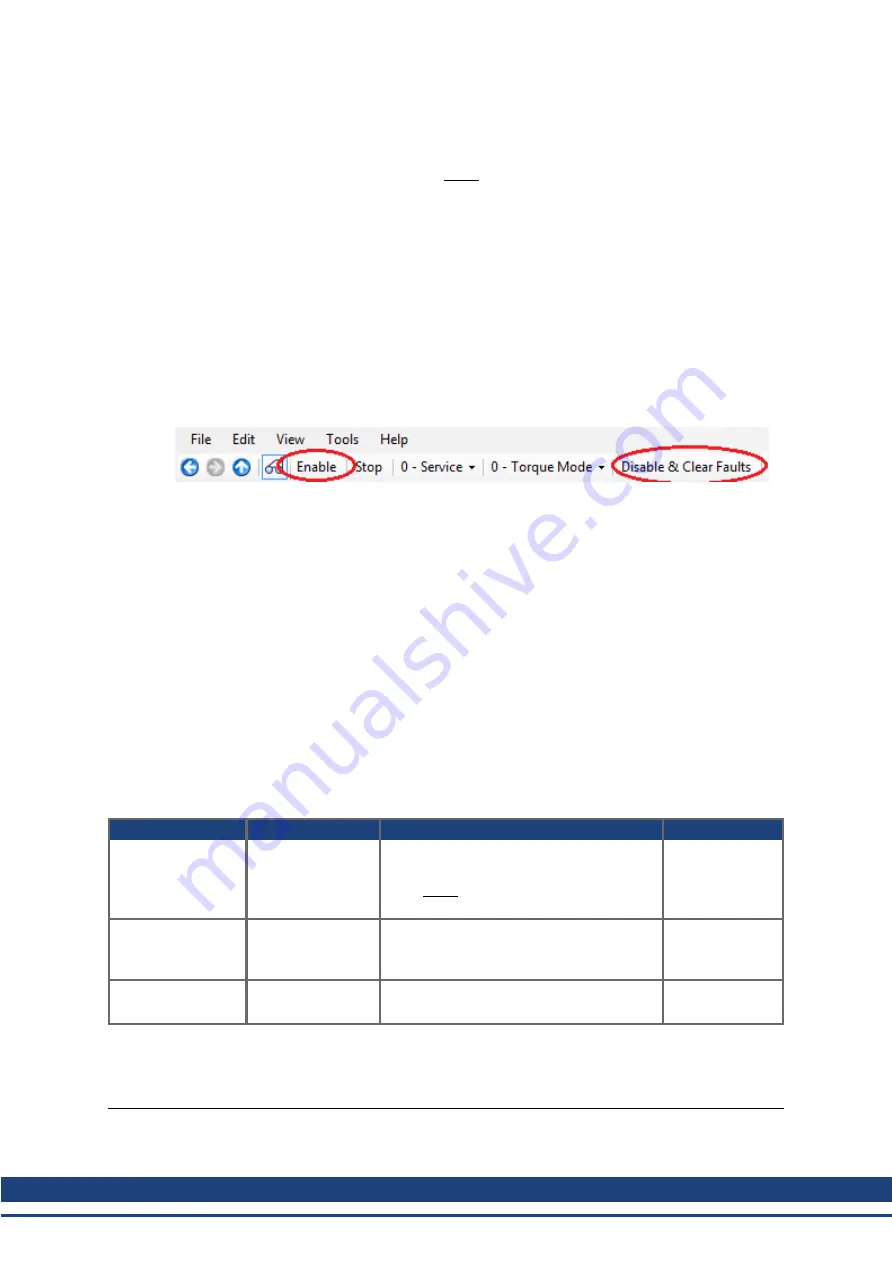
AKD PDMM User Guide | 15.3 Clearing Faults
15.3 Clearing Faults
You can clear drive faults in three ways: 1. using the EWV
1
toolbar; 2. using the EWV Faults screen, 3.
using an external digital signal. Clearing the fault automatically disables the drive (by issuing the
DRV.DIS command). After the fault is cleared, you must then enable the drive again (by issuing the
DRV.EN command). Using external digital signal, clearing the fault does not automatically disable the
drive. Once the fault is cleared, the drive will immediately become enabled again when no fault conditions
exist.
The external digital signal method is useful when the application does not require a field bus, therefore the
controller cannot issue fieldbus commands (for example, DRV.EN). The fault clearing function is simpler
in this case. The controller can clear a fault condition with a single output and no fieldbus command is
required. The hardware enable input is still utilized for safety. Many machines are set to disable when a
fault occurs, therefore, the enable circuit is connected only after the fault clear circuit is toggled.
1. Using the EWV toolbar. Click the
Clear Fault
button to clear the fault, then click the
Enable
button to enable the drive again.
2. Using an ASCII command. In EWV terminal screen, enter DRV.CLRFAULTS, then enter
DRV.EN to enable the drive.
3. Using an external digital signal. First, provide a disable command to the drive, since this com-
mand is not automatically issued when the fault is cleared using an external digital signal. You
must provide this disable command after the drive has disabled itself and before the clear fault
command is issued in order for the clear fault command to be accepted.
Digital input mode 1 clears a fault condition. In the EWV terminal screen, enter DINx.MODE 1, with x set
to the corresponding digital input number. See the Installation Manual (1 Digital Inputs (X7/X8) for digital
input numbers and corresponding pin connections.
Example:
DIN2.MODE 1 sets digital input 2 (pin 9 on connector X7) to perform the clear fault function. Any free dig-
ital input shown in Table x can be set to mode 1 (Reset faults).
15.4 Parameter and Command Error Messages
Error Message
Meaning
Remedy
Occurrence
Error: Parameter or
command was not
found.
Parameter or com-
mand string was
not recognized as a
known command.
Check the entered string for accuracy. Con-
sult the reference guide or enter DRV.LIST
in the EWV
2
terminal screen to find valid
parameters and commands.
General.
Error: Not a trigger
parameter.
Parameter cannot
be used for trig-
gering the scope.
Use a different parameter as a trigger
value.
Recorder param-
eters.
Error: Parameter not
recordable.
Parameter cannot
be scoped.
Do not scope this parameter.
Recorder param-
eters.
1
Embedded Workbench Views
2
Embedded Workbench Views
151
Kollmorgen™ | December 2012
Содержание AKD PDMM series
Страница 25: ...This page intentionally left blank 25 Kollmorgen December 2012...
Страница 32: ...This page intentionally left blank 32 Kollmorgen December 2012...
Страница 52: ...This page intentionally left blank 52 Kollmorgen December 2012...
Страница 101: ...AKD PDMM User Guide 12 3 6 2 Biquad Calculations 101 Kollmorgen December 2012...
Страница 133: ...This page intentionally left blank 133 Kollmorgen December 2012...
Страница 158: ...AKD PDMM User Guide 17 Connection Diagrams Kollmorgen December 2012 158...
Страница 246: ...AKD PDMM User Guide 26 6 DIN1 INV to DIN7 INV Digital Inputs and Outputs 246 Kollmorgen December 2012...
Страница 340: ...AKD PDMM User Guide 33 11 FBUS TYPE 2 EtherCAT 3 CANopen 4 EthernetIP 5 Profinet 340 Kollmorgen December 2012...
Страница 470: ...AKD PDMM User Guide 48 27 VL THRESH 1 Velocity Loop 470 Kollmorgen December 2012...
Страница 511: ...This page intentionally left blank 511 Kollmorgen December 2012...
Страница 513: ...This page intentionally left blank 513 Kollmorgen December 2012...






























