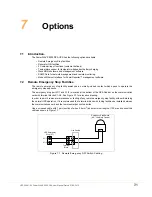UPS306-01-00 PowerWAVE 9000 DPA User Manual Dated 01-06-2010
4-15
4: Operation
Module shut-down:
Use this procedure to power down a single module in a redundant module system.
1.
Simultaneously press the two
ON/OFF
buttons on the UPS control panel.
a)
The LED display will give the following indications:
2.
Open the Parallel Isolator switch IA2.
3.
In the UPS Cabinet, open the Input supply and Bypass supply fused isolators F1 and F2.
4.
Identify the associated battery cabinet/rack for the UPS module and open the fused battery isolators.
5.
Open the UPS input supply isolator and UPS output isolator on the LV Switchboard.
6.
The UPS module is now totally shut-down.
4.6
Replacement of the UPS Module in a Single Module System
If a UPS-module goes faulty in a Single Module system, the load will automatically transfer to the UPS
bypass supply (BYPASS mode) and the load is unprotected against a mains supply failure.
4.6.1 Removing a UPS Module
If your PowerWAVE 9000 DPA consists of only one single UPS Module then perform the following steps to
extract the module:
1.
Transfer the load to the Maintenance Bypass
(see paragraph 4.5.1)
.
a)
The load is now directly supplied by mains and is not protected
2.
Simultaneously press the two
ON/OFF
buttons on the UPS control panel.
a)
The LED display will give the following indications:
WARNING:
All the operations in this section must be performed by authorised and trained
personnel. By opening or removing the UPS modules and module covers you run risk of
exposure to dangerous voltages!
WARNING:
When removing a UPS module wait for at least 2 minutes after it has been
disconnected in order to alllow the DC Capacitors to fully discharge.
WARNING:
When the UPS module is removed from the cabinet always fit an appropriate
blanking cover.
WARNING:
Two persons are needed to pull out the module from the UPS Frame. The weight
of a DPA 50, 40kW module is 60kg (the weight of DPA 10, 8kW60 kVA module is 24kg).
Employ suitable lifting aids and safety platforms where possible.
LINE 1
LINE 2
BY PASS
INVERTER
BATTERY
LOAD
LED
Colour
LINE 1
Green
LINE 2
Off
BY PASS
Off
INVERTER
Off
BATTERY
Green
Содержание PW 9000DPA
Страница 1: ...User Manual Pioneering solutions for total power protection Kohler PW 9000DPA ...
Страница 2: ......
Страница 8: ...iv UPS306 01 00 PowerWAVE 9000 DPA User Manual Dated 01 06 2010 ...
Страница 10: ...1 Safety 1 2 UPS306 01 00 PowerWAVE 9000 DPA User Manual Dated 01 06 2010 ...
Страница 18: ...2 Description 2 8 UPS306 01 00 PowerWAVE 9000 DPA User Manual Dated 01 06 2010 ...
Страница 76: ...7 Options 7 6 UPS306 01 00 PowerWAVE 9000 DPA User Manual Dated 01 06 2010 ...
Страница 85: ...UPS306 01 00 PowerWAVE 9000 DPA User Manual Dated 01 06 2010 8 9 8 Specifications ...
Страница 86: ...8 Specifications 8 10 UPS306 01 00 PowerWAVE 9000 DPA User Manual Dated 01 06 2010 ...