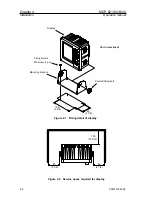MDP-621/641/640
Chapter 4
Operation manual
Installation
Chapter 4 Installation
Page No.
4.1 Installation consideration .................................................... 4-1
4.2 Unpacking each component ................................................ 4-1
4.3 Inspection of each unit and the accessories ..................... 4-1
4.4 The units setting ................................................................... 4-1
4.4.1 Display unit installation ............................................................................4-1
4.4.1.1
Table mounting........................................................................................ 4-1
4.4.1.2
Flush mounting........................................................................................ 4-3
4.4.2 Scanner unit ............................................................................................4-4
4.4.2.1
Shifting from the obstacle........................................................................ 4-5
4.4.2.2
Installing the Scanner Unit ...................................................................... 4-6
4.4.2.3
Installing the aerial .................................................................................. 4-8
4.5 Cables connections .............................................................. 4-8
4.5.1 Connecting scanner unit ..........................................................................4-8
4.5.1.1
RB714A Radome scanner....................................................................... 4-8
4.5.1.2
RB715A Radome scanner..................................................................... 4-10
4.5.1.3
Interconnecting cable (RB716A) ........................................................... 4-12
4.5.1.4
Grounding wire ...................................................................................... 4-14
4.5.2 System connection ................................................................................4-15
4.5.2.1
Connection of stand-alone system ........................................................ 4-15
4.5.2.2
Connection of two device system.......................................................... 4-16
4.5.2.3
Connection of multi device system........................................................ 4-17
4.6 Power supply cable ............................................................ 4-18
4.7 Connector pinouts .............................................................. 4-19
4.8 Adjustment after installation.............................................. 4-20
4.8.1 Setting up network .................................................................................4-20
4.8.2 Radar adjustments and setting up .........................................................4-20
93161022-03
Contents