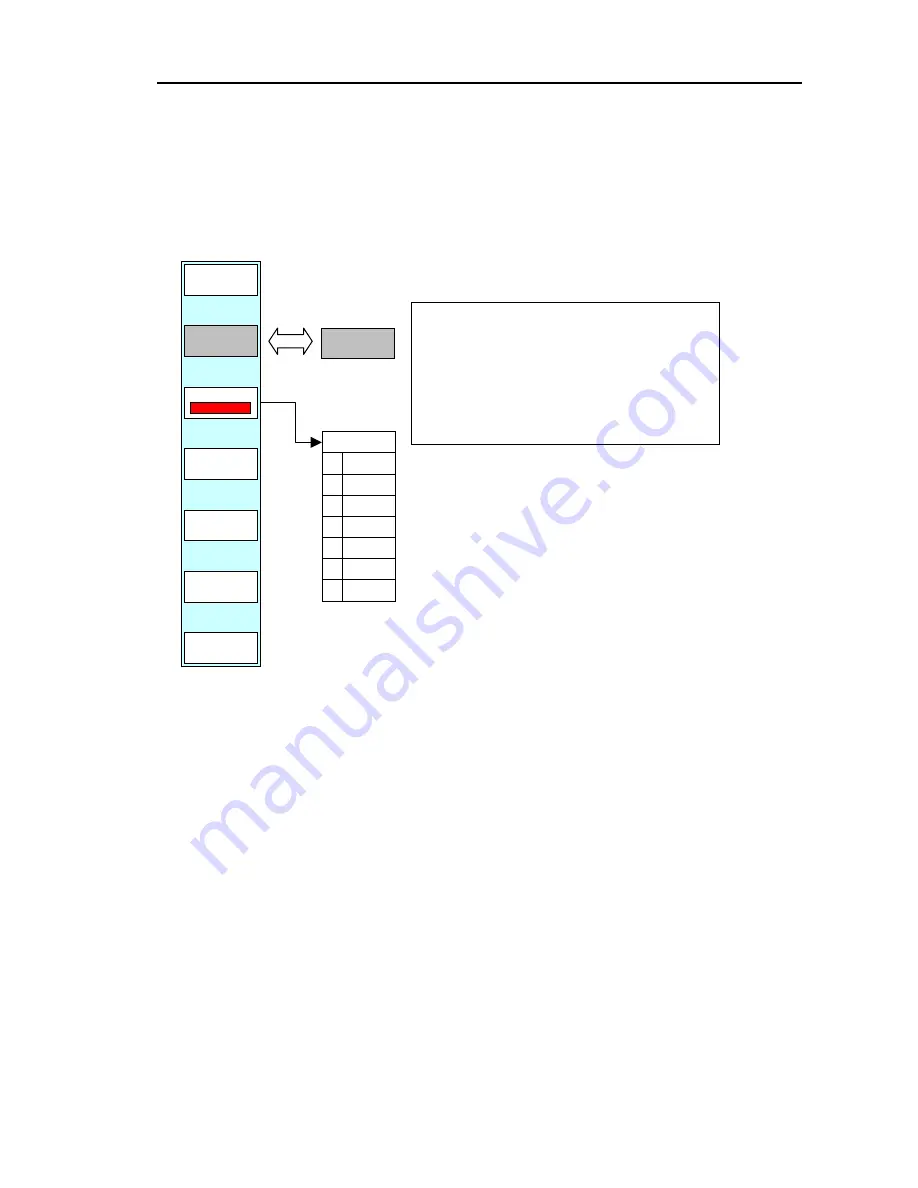
MDP-621/641/640
Chapter
6
Operation manual
Plotter operation
6.4.3 Displaying the ship’s track
Display the soft menu (PLOTTER/PAGE1) and press the ”TRACK” key.
The ship’s track settings menu is displayed.
PLOTTER/PAGE1/TRACK
PLOTTER
PAGE1
COLOR
0
1
2
3
4
5
6
GRN
RED
YEL
DBL
BLU
PNK
WHT
COLOR
TRACK
ON
TRACK
OFF
RETURN
Every time “TRACK” is pressed the track
is switched ON and OFF.
ON :
Ship’s track is displayed.
Store a ship’s track.
OFF: Ship’s track is not displayed.
Not store a ship’s track
“COLOR” selects the color of the
ship’s track.
This key displays the color settings
menu. Use the pointing keypad or the
rotary control to set the color.
The color that has been set is
displayed in the soft menu.
0093161022-06
6-9






























