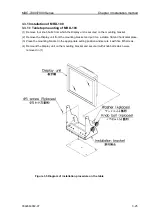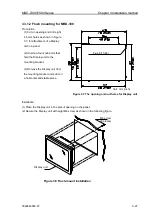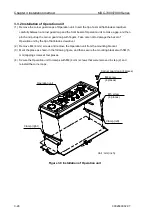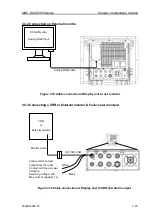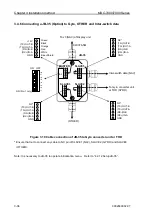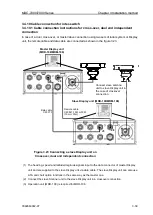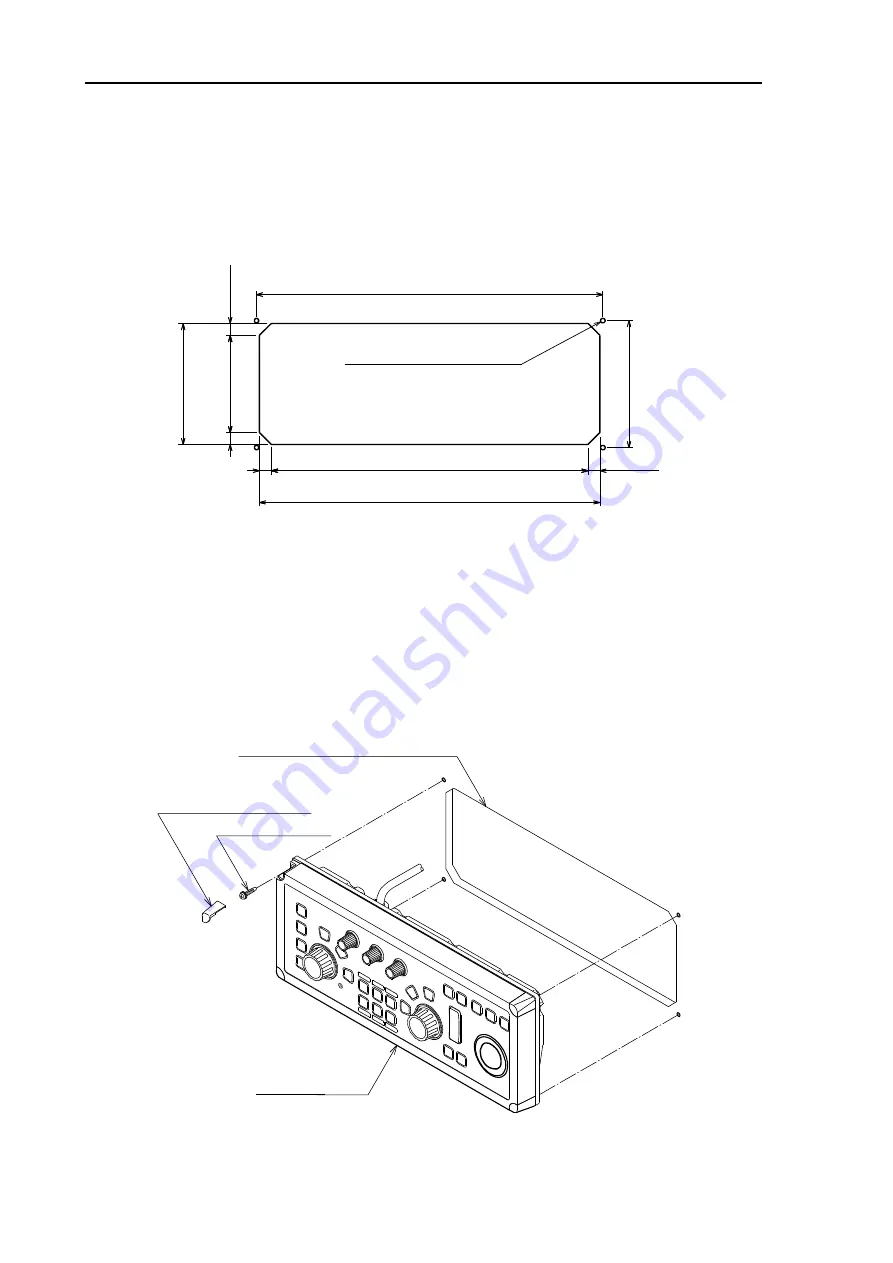
Chapter 3 installation method
MDC-7000/7900 Series
3-30
0092669002-07
3.3.2.1 Flush mounting for Operation unit
Preparation:
(1)
Cut an opening as shown in Figure 3.11 in desired location on a panel.
(2)
Mark position of mounting holes.
(4mm screw for 4holes)
(1
5
/3
2
)
12
(5
3
/6
4
)
128
(4
5
/6
4
)
122
(15/32)
12
(12 33/64)
318
(15/32)
12
(13 15/32)
342
(3
5
5
/6
4
)
98
(13 45/64)
348
Unit : mm(inch)
Installation:
(1) Remove corner guard caps of Operation unit.
(2) Insert the Operation unit and its connecting cable into the opening and adjust the Operation
unit parallel to the mounting face (Figure 3.12).
(3) Secure the Operation unit to the panel with 4 mm tapping screw (4 places).
(4) Reinstall corner guard caps removed in (1) to the original places.
Figure 3.11 Cutout Diagram for Operation unit
(4 51
/64
)
Figure 3.12 Flush Mounting of the Operation unit
Note) Panel thickness: 10 mm (max)
Corner guard cap
(4 places)
M4 screw
(4 places)
Operation unit
Содержание MDC-7006
Страница 1: ......
Страница 2: ......
Страница 44: ...Chapter 3 installation method MDC 7000 7900 Series 3 24 0092669002 07 Unit mm inch MRM 108 ...
Страница 96: ... This page intentionally left blank ...
Страница 134: ... This page intentionally left blank ...
Страница 155: ...0092669002 07 A 1 INTER CONNECTION DIAGRAM RB807 ...
Страница 156: ...A 2 0092669002 07 INTER CONNECTION DIAGRAM RB808 ...
Страница 157: ...0092669002 07 A 3 INTER CONNECTION DIAGRAM RB809 ...
Страница 158: ...A 4 0092669002 07 INTER CONNECTION DIAGRAM MRD 108 MRO 108 ...
Страница 159: ...0092669002 07 A 5 INTER CONNECTION DIAGRAM MRM 108 MRO 108 ...
Страница 160: ......