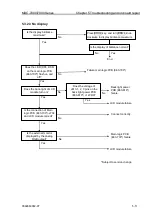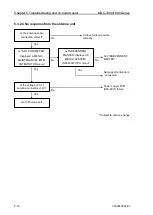Chapter 4 Setup after installation
MDC-7000/7900 Series
4-34
0092669002-07
4.8 Version confirmation
Currently installed firmware version can be found by using following menu operation.
(1)
Press MENU key to display
“Menu”.
Select [MAINTENANCE] => [VERSION] =>
4.9 How to update the system program
(1)
Prepare SD memory card with latest program.
File name: radar
File type: MOT
(2)
Turn off the power.
(3)
Insert SD memory card in the upper card reader on the rear of the Display unit.
(4) Press POWER ON/OFF key to turn on, radar will start update procedure automatically.
Message of “LOADING IN PROGRESS” “PLEASE DO NOT POWER OFF” and time bar will be
displayed.
EBL1 , EBL2 and BRILL , VRM1 , VRM2 and PANEL
key’s lamps flash red.
Few minutes later, when program update is complete,
“LOADING COMPLETE” “PLEASE EJECT
SD CARD
” message appears on the display.
(5) Eject SD memory card from the card reader, and reboot automatically
Содержание MDC-7006
Страница 1: ......
Страница 2: ......
Страница 44: ...Chapter 3 installation method MDC 7000 7900 Series 3 24 0092669002 07 Unit mm inch MRM 108 ...
Страница 96: ... This page intentionally left blank ...
Страница 134: ... This page intentionally left blank ...
Страница 155: ...0092669002 07 A 1 INTER CONNECTION DIAGRAM RB807 ...
Страница 156: ...A 2 0092669002 07 INTER CONNECTION DIAGRAM RB808 ...
Страница 157: ...0092669002 07 A 3 INTER CONNECTION DIAGRAM RB809 ...
Страница 158: ...A 4 0092669002 07 INTER CONNECTION DIAGRAM MRD 108 MRO 108 ...
Страница 159: ...0092669002 07 A 5 INTER CONNECTION DIAGRAM MRM 108 MRO 108 ...
Страница 160: ......