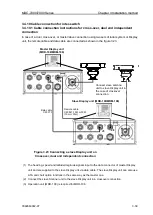MDC-7000/7900 Series
Chapter 4 Setup after installation
0092669002-07
4-13
4.2.1 Setup TIME
Set up time related items to be displayed in the upper right part of the display.
Select information source of time to be indicated.
(1) Press MENU
key to display “Menu”.
Select [MAINTENANCE] => [I/O] => [TIME] => [TIME] => [ZDA] or [CLOCK*], and press ENT key.
* CLOCK: Internal clock of the radar
Note:
• When [TIME] sets to [ZDA], and RMC or GGA sentence is received without ZDA, only time data will
be displayed.
• When the battery runs low, the internal clock of the radar will not always work properly. Please
exchange the internal battery. (Refer to
“5.4.2 Replacement of Internal Battery”)
In order to use the internal clock of the radar, time set is required.
(1) Press MENU
key to display “Menu”.
Select [MAINTENANCE] => [I/O] => [TIME] => [TIME] => [CLOCK], and press ENT key.
Set the internal clock for year, month and day by UTC.
(1) Press MENU key to di
splay “Menu”.
Select [MAINTENANCE] => [I/O] => [TIME] => [CLOCK SET] => [DATE] => to highlight the value
of [Day/Month/Year]. Move the trackball up or down to match it to the coordinated universal time,
and then press ENT key.
Set the internal clock for time by UTC.
(1) Press MENU
key to display “Menu”.
Select [MAINTENANCE] => [I/O] => [TIME] => [CLOCK SET] => [TIME] => to highlight the value of
[hour: minute]. Move the trackball up or down to match it to the coordinated universal time, and
then press ENT key.
Input time difference between local time and UTC.
(1) Press MENU
key to display “Menu”.
Select [MAINTENANCE] => [I/O] => [TIME] => [TIME ZONE] => to highlight the value of [hour:
minute]. Move the trackball up or down to match it to the time difference, and then press ENT key.
LOCAL 21/01/16 10:18
HDG GYRO
Date Time
UTC or LOCAL
How to change
Move cursor on a grey item
UTC or LOCAL, and press
ENT key.
Содержание MDC-7006
Страница 1: ......
Страница 2: ......
Страница 44: ...Chapter 3 installation method MDC 7000 7900 Series 3 24 0092669002 07 Unit mm inch MRM 108 ...
Страница 96: ... This page intentionally left blank ...
Страница 134: ... This page intentionally left blank ...
Страница 155: ...0092669002 07 A 1 INTER CONNECTION DIAGRAM RB807 ...
Страница 156: ...A 2 0092669002 07 INTER CONNECTION DIAGRAM RB808 ...
Страница 157: ...0092669002 07 A 3 INTER CONNECTION DIAGRAM RB809 ...
Страница 158: ...A 4 0092669002 07 INTER CONNECTION DIAGRAM MRD 108 MRO 108 ...
Страница 159: ...0092669002 07 A 5 INTER CONNECTION DIAGRAM MRM 108 MRO 108 ...
Страница 160: ......