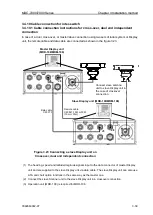MDC-7000/7900 Series
Chapter 4 Setup after installation
0092669002-07
4-11
4.1.13 MOUSE SPEED
This menu sets the operation speed of the USB Mouse/Trackball.
(1) Press MENU
key to display “Menu”.
Select [MAINTENANCE] => [STARTUP] => [MOUSE SPEED] => select [FAST], [MEDIUM] or
[SLOW], and press ENT key.
Setting value: FAST, MEDIUM, SLOW
4.1.14 MONITOR SIZE
This MONITOR SIZE menu sets the size of the used monitor display.
(1) Press MENU
key to display “Menu”.
Select [MAINTENANCE] => [STARTUP] => [MONITOR SIZE]
(2) Select used monitor display size [19INCH] or [23INCH].
(3) Press ENT key.
(4) Turn off the power, and then turn on.
This setting is valid in the restart.
Setting value: 19 INCH, 23INCH
4.1.15 TX HOUR DISP
This radar can display the total transmitting time of the radar at wait or standby mode.
(1) Press MENU key to disp
lay “Menu”.
Select [MAINTENANCE] => [STARTUP] => [TX HOUR DISP] => select [WAIT] or [STANDBY],
and press ENT key.
WAIT: TX HOUR is displayed during countdown time.
STANDBY: TX HOUR is displayed during standby mode.
Содержание MDC-7006
Страница 1: ......
Страница 2: ......
Страница 44: ...Chapter 3 installation method MDC 7000 7900 Series 3 24 0092669002 07 Unit mm inch MRM 108 ...
Страница 96: ... This page intentionally left blank ...
Страница 134: ... This page intentionally left blank ...
Страница 155: ...0092669002 07 A 1 INTER CONNECTION DIAGRAM RB807 ...
Страница 156: ...A 2 0092669002 07 INTER CONNECTION DIAGRAM RB808 ...
Страница 157: ...0092669002 07 A 3 INTER CONNECTION DIAGRAM RB809 ...
Страница 158: ...A 4 0092669002 07 INTER CONNECTION DIAGRAM MRD 108 MRO 108 ...
Страница 159: ...0092669002 07 A 5 INTER CONNECTION DIAGRAM MRM 108 MRO 108 ...
Страница 160: ......