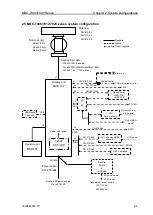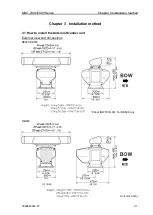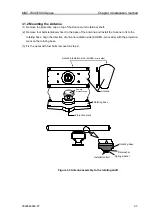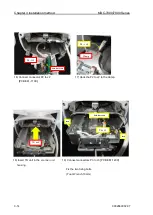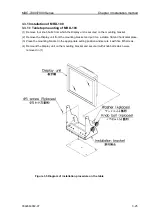MDC-7000/7900 Series
Chapter 3 Installation method
0092669002-07
3-11
6) Remove two fixing bolts.
(Tool: Wrench 8mm)
Remove the cable holding plate and
rubber packing.
8) Pull
in the connecting cable into the
scanner unit through the cable inlet hole.
Guide the cable to the cable holding plate.
Cable holding plate
Fixing bolt (8mm)
Rubber packing
7) The connecting cable CW-845-xxM
Blue tapes are
wound as a mark on the cable.
Blue tape mark-b
Blue tape mark-a
Blue tape mark-c
Connecting cable
Cable inlet hole
5) This picture is the view of the inside of the
scanner unit housing.
(
a
)
Cable holding plate
(
b
) Cable clamp-b
(
c
) Cable clamp-c
(
d
) Cable clamp-d
(
a
)
(
b
)
(
c
)
(
d
)
Содержание MDC-7006
Страница 1: ......
Страница 2: ......
Страница 44: ...Chapter 3 installation method MDC 7000 7900 Series 3 24 0092669002 07 Unit mm inch MRM 108 ...
Страница 96: ... This page intentionally left blank ...
Страница 134: ... This page intentionally left blank ...
Страница 155: ...0092669002 07 A 1 INTER CONNECTION DIAGRAM RB807 ...
Страница 156: ...A 2 0092669002 07 INTER CONNECTION DIAGRAM RB808 ...
Страница 157: ...0092669002 07 A 3 INTER CONNECTION DIAGRAM RB809 ...
Страница 158: ...A 4 0092669002 07 INTER CONNECTION DIAGRAM MRD 108 MRO 108 ...
Страница 159: ...0092669002 07 A 5 INTER CONNECTION DIAGRAM MRM 108 MRO 108 ...
Страница 160: ......