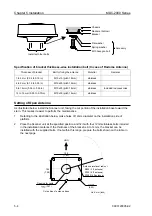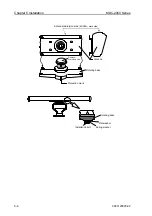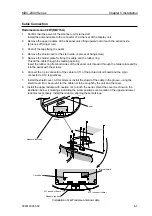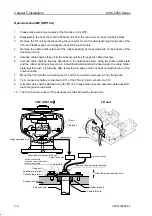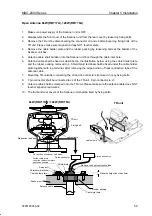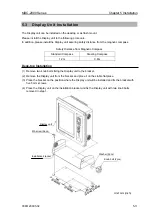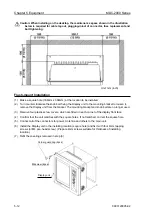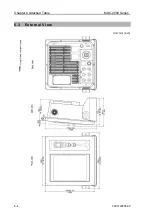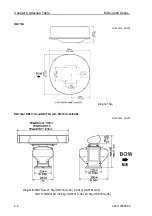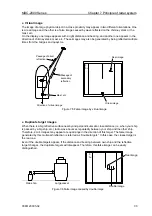Chapter 5 Equipment
MDC-2000 Series
5-12
0093120005-02
Caution: When installing on the desktop, the maintenance space shown in the illustration
below is required for cable lay-out, plugging-in/out of connector, fuse replacement and
bolt tightening.
Flush-mount Installation
(1) Make a square hole (308mm x 308mm) at the location to be installed.
(2) Turn counterclockwise the knob bolt fixing the Display unit to the mounting bracket to loosen it,
remove the Display unit from the bracket. The mounting bracket and knob bolt are no longer used.
(3) Remove four plastic screw covers, which are fitted on each corner of the display front face.
(4) Confirm that the unit matches with the square holes. If not matched, correct the square hole.
(5) Connect all of the connectors for power, Antenna and others to the main unit.
(6) Install the Display unit in the installing location (square hole) and fix it with four 4mm tapping
screws (or M4 pan-head screw). (Prepare 4mm screws suitable for thickness of installing
location.)
(7) Refit the coverings removed in step (3).
Unit: mm (inch)
Display unit
Corner guard cap (4pcs)
M4 screw (4pcs)
Содержание MDC-2000 series
Страница 1: ......
Страница 2: ......
Страница 72: ...MDC 2000 Series Chapter 6 Attached Table 0093120005 02 6 1 Chapter 6 Attached Table 6 1 Menu Configuration ...
Страница 73: ...Chapter 6 Attached Table MDC 2000 Series 6 2 0093120005 02 ...
Страница 74: ...MDC 2000 Series Chapter 6 Attached Table 0093120005 02 6 3 6 2 Specifications ...
Страница 75: ...Chapter 6 Attached Table MDC 2000 Series 6 4 0093120005 02 6 3 External View Unit mm inch ...
Страница 82: ......