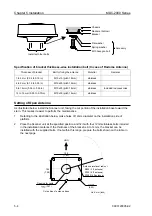Chapter 3 How to use the system menu
MDC-2000 Series
3-3
0093120005-02
Bearing Setting
Adjust the bearing of the radar image on the
screen.
Setup: -180.0 to +180.0 (Initial value: 0.0)
1
Press the [STBY/TX] key to start the
transmission.
2
Set the range of the display to more than
1nm with the [- RANGE +] key.
3
Press the [MENU] key.
4
Move to the system menu.
Refer to 3.1 Display of System Menu.
5
Select [ADJUST]
→
[BRG ADJ].
6
Change the setting of [BRG ADJ] with the
[ ] and [ ] keys.
When increasing the numeral, the radar
image moves clockwise.
When decreasing the numeral, the radar
image moves counterclockwise.
Change the bearing so that the bearing of
the image of a target becomes the same
bearing as measured by the compass.
TX Delay Adjustment
By adjusting the delay time of the transmission,
match the distance of the target on the radar
screen with the distance of the actual target to
adjust precisely, select a nearest hard straight
object (pier) (within 100m). Adjust the
transmission delay time in the following
procedure.
Setup: 0 to 255 (Initial value: 27)
1
Press the [STBY/TX] key to start the
transmission.
2
Set the range of the display to more than
0.125nm with the [- RANGE +] key.
3
Press the [MENU] key.
4
Move to the system menu.
Refer to 3.1 Display of System Menu.
5
Select [ADJUST]
→
[TX DELAY ADJ].
6
Change the setting of [TX DELAY ADJ] with
the [ ] and [ ] keys.
When the echo reflected from the target
warps to near, decrease the value.
When the echo reflected from the target
warps to far, increase the value.
As illustrated below (Figure of center), adjust
so that the straight target is straightly
displayed on the screen.
MBS
Set the MBS to suppress and cancel the disc-like
transmission leak at the center of the image as
shown below.
Setup: 0 to 100 (Initial value: 20)
1
Press the [STBY/TX] key to start the
transmission.
2
Set the [GAIN] knob to 8, the [STC] knob to
0 and the [FTC] setting to [OFF].
3
Set the range of the display to 0.125nm with
the [- RANGE +] key.
4
Rotate the [STC] knob so that the disc-like
transmission leak is displayed at the
rotational center of the image.
5
Move to the system menu.
Refer to 3.1 Display of System Menu.
6
Select [ADJUST]
→
[MBS].
7
Change the setting of [MBS] with the [ ]
and [ ] keys.
Adjust while observing the disc-like
transmission leak.
When the transmission leak disappears, the
MBS is best adjusted.
Содержание MDC-2000 series
Страница 1: ......
Страница 2: ......
Страница 72: ...MDC 2000 Series Chapter 6 Attached Table 0093120005 02 6 1 Chapter 6 Attached Table 6 1 Menu Configuration ...
Страница 73: ...Chapter 6 Attached Table MDC 2000 Series 6 2 0093120005 02 ...
Страница 74: ...MDC 2000 Series Chapter 6 Attached Table 0093120005 02 6 3 6 2 Specifications ...
Страница 75: ...Chapter 6 Attached Table MDC 2000 Series 6 4 0093120005 02 6 3 External View Unit mm inch ...
Страница 82: ......