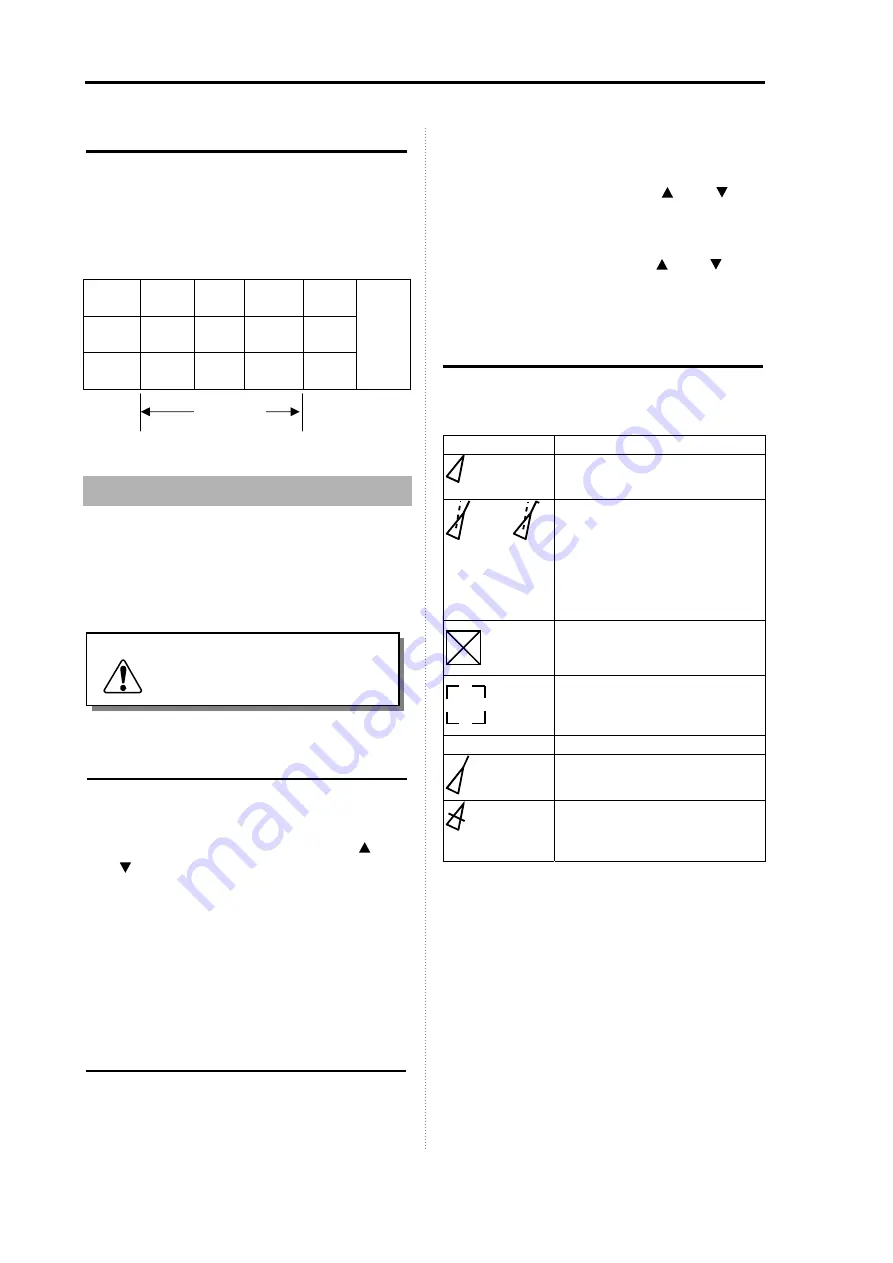
Chapter 2 How to use the menu
MDC-2000 Series
0093120005-02
2-11
Operation during executing the sleep
During executing the sleep, the transmitting for
30 seconds is repeated at the interval of the set
time. If the IN/OUT of a target occurs during
transmitting, the buzzer beeps for alarm.
In case that the set time is set to 5 minutes, the
sleep works as follows.
Time
30 sec.
2 min.
30 sec.
2 min.
30 sec.
Hereafter
repeated
Antenna Transmitting
Power
OFF
Power On
(Countdown)
Transmitting
LCD/Panel
illumination
ON OFF
ON ON
2.19
AIS
By installing the optional AIS interface board, the
information on other ships, which are received by
the AIS receiver, can be displayed.
The other ship symbols of up to 100 ships can be
displayed.
Setting of Symbol Display of AIS
1
Press the [MENU] key.
2
Select [AIS]
→
[AIS].
3
Change the setting of [AIS] with the [ ] and
[ ] keys.
4
Press the [MENU] key to close the menu.
To change the region to display the other ship’s
symbol, set it in [AIS]
→
[LIMIT].
Only other ship’s symbols within the radius of the
set distance from own ship placed in center can
be displayed.
Setting of Detailed Information of
Designated Symbol Display
The information display is set in [AIS]
→
[INFO],
[INFO NUMBER].
The other ship’s information of the designated
number is displayed at the bottom of the display.
1
Press the [MENU] key.
2
Select [AIS]
→
[INFO].
3
Change the setting with the [ ] and [ ]
keys.
4
Select [AIS]
→
[INFO NUMBER].
5
Select the number with the [ ] and [ ] keys.
6
Press the [MENU] key to close the menu.
Types and Meanings of AIS Symbols
In the AIS, the symbols are displayed, overlaying
them on other ships from which the information is
derived.
Normal Symbol
Meanings
Sleep Display*
Displays ships of which information
display is not performed.
Active Display**
Displays ships which are performing
the information display or after
performing it.
The dotted line denotes the speed and
the real line denotes the heading.
The line perpendicular to the heading
direction denotes the course direction.
Displays ATON (Aids to navigation)
and Base.
Displays ships while selecting the
detailed information display.
The detailed information display is
shown at the bottom of the display.
Alarm Symbol
Meanings
Displayed when the values are lower
than the set CPA and TCPA, and get
alarm.
Displays lost ships during tracking. In
case those ships are lost from the
sleep, the alarm does not sound and
they disappear from the screen.
*
:
When active target gets out of the screen
and again into the screen, the target
automatically changes to sleep target.
(The above could be happend at the time of
target vessel moving out, RANGE shifting,
and OFF-CENTER shifting.)
**
:
To change from the sleep display to the
active display, after setting ON in [AIS]
→
[INFO], change the number in [AIS]
→
[INFO NUMBER].
Or register [OTHER SHIP] to [F1] key or
[F2] key, and place crosshair cursor to the
target you would get the information and
press [F1] key or [F2] key.
As the AIS is optional, the menu
becomes valid when the AIS interface
board is installed.
Caution
5 minutes
Содержание MDC-2000 series
Страница 1: ......
Страница 2: ......
Страница 72: ...MDC 2000 Series Chapter 6 Attached Table 0093120005 02 6 1 Chapter 6 Attached Table 6 1 Menu Configuration ...
Страница 73: ...Chapter 6 Attached Table MDC 2000 Series 6 2 0093120005 02 ...
Страница 74: ...MDC 2000 Series Chapter 6 Attached Table 0093120005 02 6 3 6 2 Specifications ...
Страница 75: ...Chapter 6 Attached Table MDC 2000 Series 6 4 0093120005 02 6 3 External View Unit mm inch ...
Страница 82: ......






























