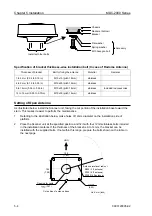MDC-2000 Series
Chapter 3 How to use the system menu
0093120005-02
3-2
WPT Display
Select ON or OFF of the WPT icon (flag mark) to
be displayed on the radar screen.
Unless the WPT data is inputted from
the external source, no WPT icon is
displayed.
Caution
Setup: OFF, ON (Initial value: ON)
Rotation Speed
Set the rotation speed of the radar image by
inputting bearing data in the H UP mode or WPT
UP mode.
Setup: STANDARD, HIGH SPEED (Initial value:
HIGH SPEED)
ALL PPI
Select ON or OFF of the background of
numerical information displayed near the image
when the PPI display is selected.
Setup: OFF, ON (Initial value: ON)
Guide
Select ON or OFF of the display of operation
guide when operating the menu.
Setup: OFF, ON (Initial value: ON)
Buzzer
Set ON or OFF of the buzzer sound.
The ON/OFF of external buzzer (optional) sound
is also set.
Setup: OFF, ON (Initial value: ON)
Motor Speed
Set the rotational speed of the antenna.
During the antenna rotation, the setting cannot
be changed.
Setup: OFF, ON (Initial value: OFF)
N UP/S UP
Change the mode of the N UP or S UP of the
display mode.
The selected item can be selected in [ECHO]
→
[MODE].
Setup: N UP, S UP (Initial value: N UP)
Crosshair Cursor Display
Set the indication methods of the crosshair
cursor.
When [OPERATING] is selected, crosshair
cursor is displayed on the radar screen only
when operated and disappears 30 seconds after
operation is stopped.
Setup: ALWAYS, OPERATING (Initial value:
ALWAYS)
Radar Setting Display
Set ON or OFF of the radar setting indication
status shown in upper portion of the screen.
When [OFF] is selected, the minimum
information required is only displayed on the
radar screen.
Setup: OFF, ON (Initial value: ON)
Menu Operation
Select the type of the operation methods in the
menu.
Setup: A, B (Initial value: A)
3.3
Setting of Adjustment
Items
In the adjustment items of the system menu,
when using the radar, the initial adjustment and
setup are performed. When setting the
adjustment item, set the screen brightness to
maximum.
For screen brilliance, refer to 1.4 Brilliance
Adjustment.
Содержание MDC-2000 series
Страница 1: ......
Страница 2: ......
Страница 72: ...MDC 2000 Series Chapter 6 Attached Table 0093120005 02 6 1 Chapter 6 Attached Table 6 1 Menu Configuration ...
Страница 73: ...Chapter 6 Attached Table MDC 2000 Series 6 2 0093120005 02 ...
Страница 74: ...MDC 2000 Series Chapter 6 Attached Table 0093120005 02 6 3 6 2 Specifications ...
Страница 75: ...Chapter 6 Attached Table MDC 2000 Series 6 4 0093120005 02 6 3 External View Unit mm inch ...
Страница 82: ......