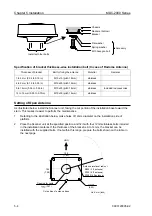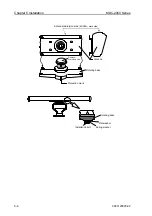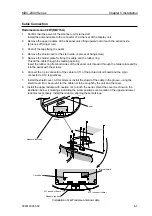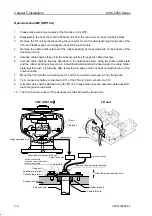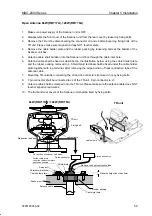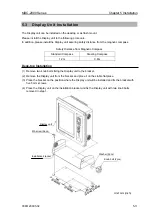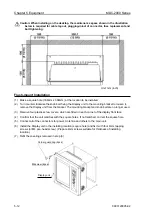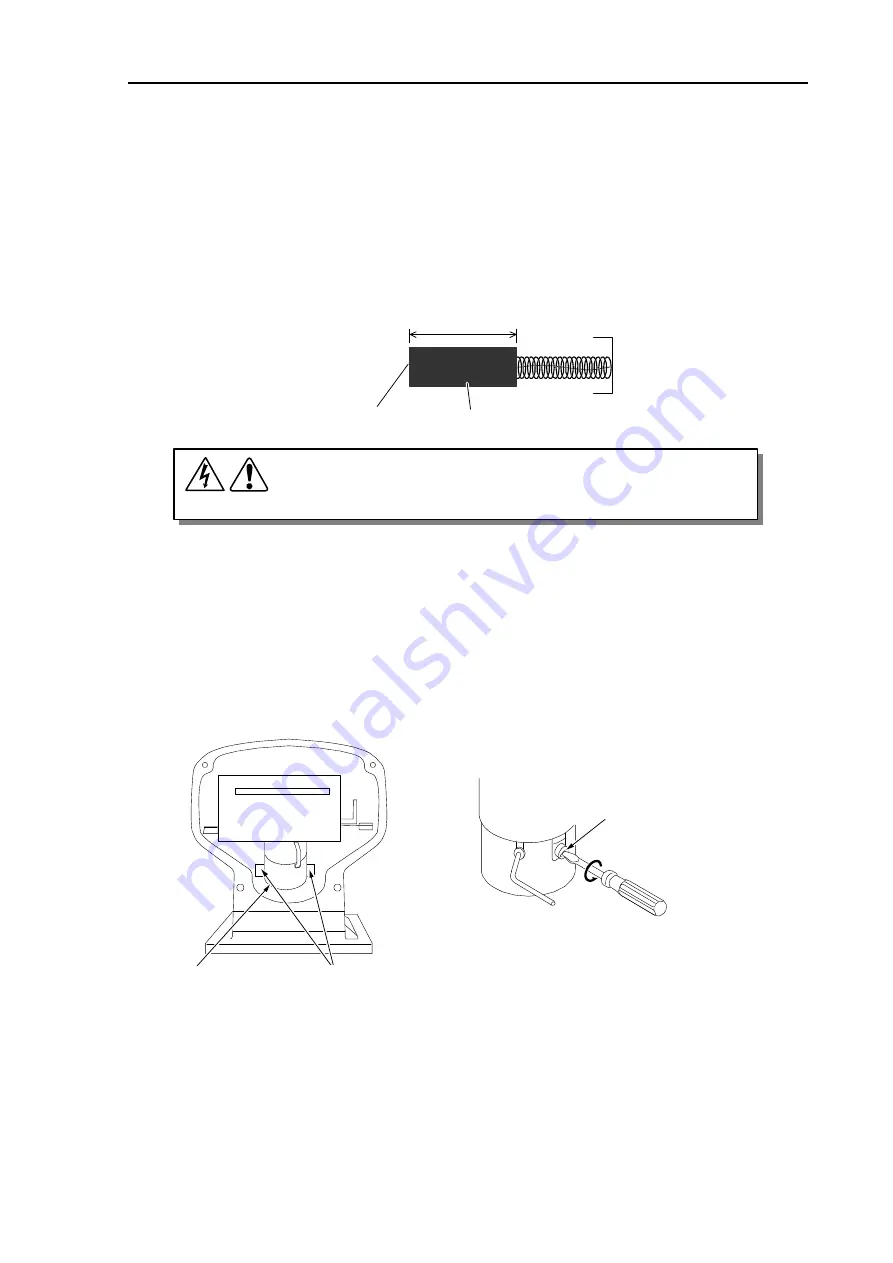
MDC-2000 Series
Chapter 4 Maintenance
0093120005-02
4-2
4.1.2 Yearly Inspection
In case of Open antenna (RB716A, RB717A, RB718A), check the brush of the antenna drive motor
inspect every 2,000 hours of transmission. If the length is shorter than 6mm, replace it with a new one.
Press the [MENU] key and select [MAINTE]
→
[DISPLAY UNIT], message of transmission time is
displayed.
approx. 6mm
Contacting surface Motor brush
WARNING: Before opening the cover of the antenna, be sure to turn off the
power of the radar equipment to avoid the electrocution.
(1) Loosen the fixing screws and remove the cover of the antenna at the bow side. The antenna drive
motor can be seen at the lower side in the cabinet.
(2) Referring to the illustration below, remove the motor brush with flat screw driver.
(3) Insert the screw driver in the groove of the brush and rotate it counterclockwise and slowly.
Be sure to replace both brushes at both sides.
(4) Insert new brushes and install the brushes in reverse steps.
Inside of antenna cabinet
Motor
Motor brush
Motor
Motor brush
To remove the motor brush, turn it counterclockwise
and slowly with the screwdriver.
ensure
Inside of Scanner unit
Motor brushes
Содержание MDC-2000 series
Страница 1: ......
Страница 2: ......
Страница 72: ...MDC 2000 Series Chapter 6 Attached Table 0093120005 02 6 1 Chapter 6 Attached Table 6 1 Menu Configuration ...
Страница 73: ...Chapter 6 Attached Table MDC 2000 Series 6 2 0093120005 02 ...
Страница 74: ...MDC 2000 Series Chapter 6 Attached Table 0093120005 02 6 3 6 2 Specifications ...
Страница 75: ...Chapter 6 Attached Table MDC 2000 Series 6 4 0093120005 02 6 3 External View Unit mm inch ...
Страница 82: ......