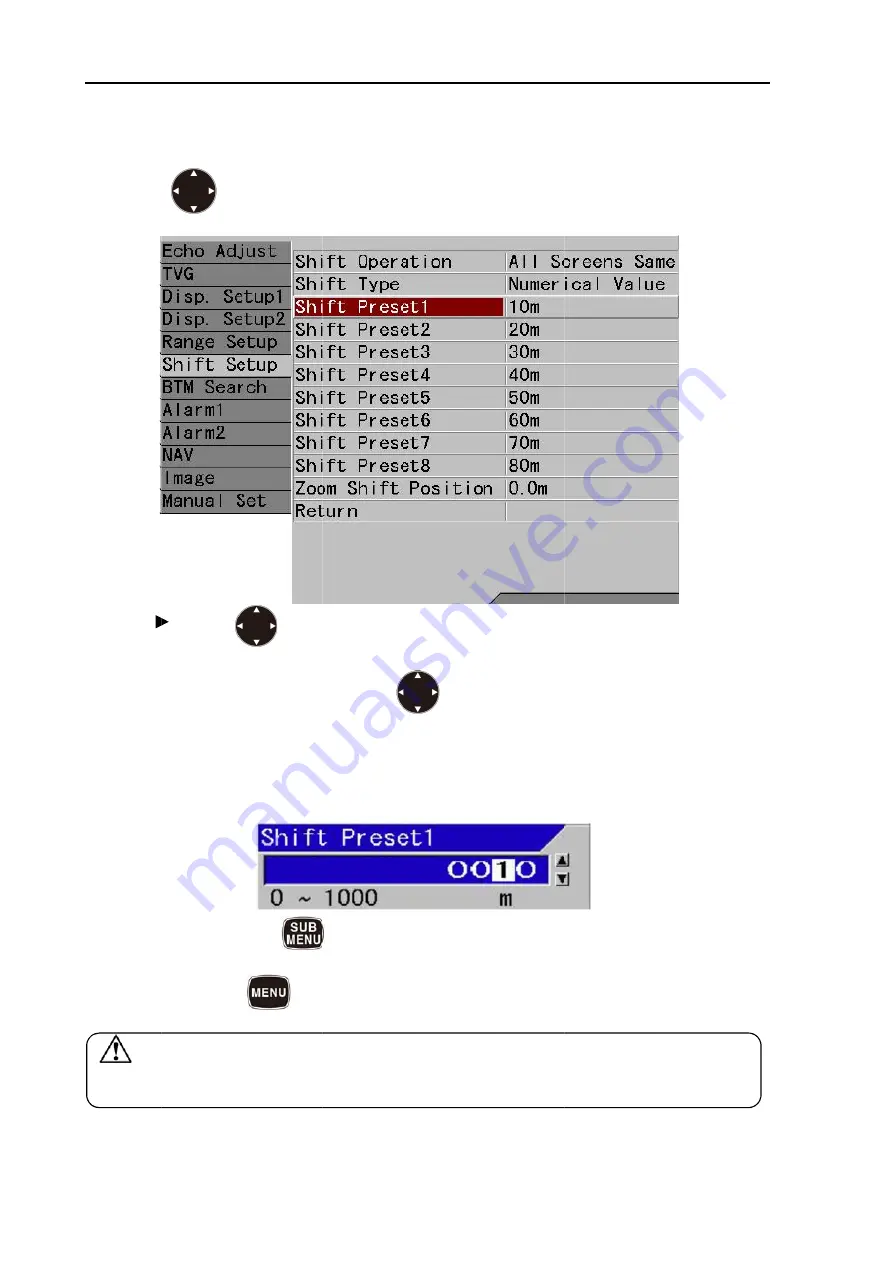
Chapter 2
2-42
4. [Range
keys of
5. Press [
6. [Shift P
numeric
With
With
With
With
7. When [S
8. To set th
9. Press [M
Hin
nu
is f
2 Basic op
Setup] of th
f .
] key of
reset1] of t
c values wit
[
◄
] key, th
[
►
] key, th
[
▲
] key, th
[
▼
] key, th
SUBMENU]
he next shift
MENU] key
nt:
It is rec
mber to dee
for shallow
peration
he menu is
.
the menu is
th [
▲
] or [
▼
e digit can
e digit can
e numeric v
e numeric v
key
t preset, rep
, an
commende
eper shift. If
direction an
displayed.
s displayed
▼
] keys of
be moved t
be moved t
value increa
value decre
is pressed
peat the pro
d the menu
d to assign
f so arrange
nd [
▼
] for d
Move the c
d. Set the r
.
to larger sid
to smaller s
ases.
eases.
d, the menu
ocedures 4
u disappear
n smaller n
ed, shift key
deeper direc
cursor to [Sh
range by in
de.
ide.
returns to [
to 7.
s and the s
number to
y can be op
ction.
hift Preset1
ncreasing/de
[Shift Setup
hift preset is
shallow sh
perated in su
CVS-
00931070
] with [
▲
] o
ecreasing o
p].
s complete
hift and larg
uch a way [
-702D
022-02
or [
▼
]
of the
.
ger
[
▲
]
Содержание CVS-702D
Страница 1: ......
Страница 2: ......
Страница 4: ......
Страница 12: ... This page intentionally left blank ...
Страница 28: ...Chapter 1 Preparation CVS 702D 1 16 0093107022 02 This page intentionally left blank ...
Страница 114: ... This page intentionally left blank ...
Страница 126: ...Chapter 3 To make the best of CM keys CVS 702D 3 12 0093107022 02 This page intentionally left blank ...
Страница 140: ...Chapter 4 Useful operation CVS 702D 4 14 0093107022 02 This page intentionally left blank ...
Страница 144: ......
















































