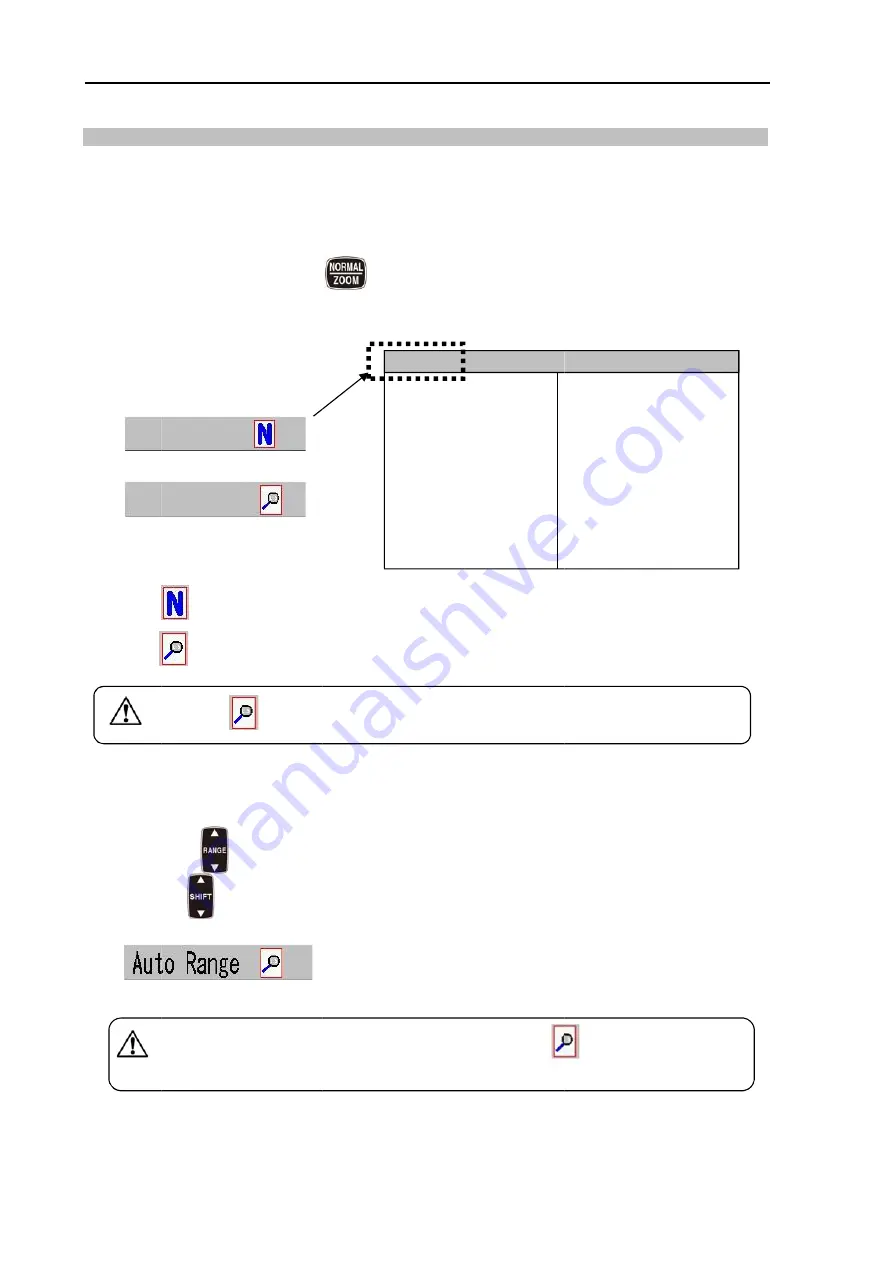
Chapter 2
2-28
2.2.2 Swit
The range
of zoomed
and “to cha
When Ran
1. Press [N
showing
2. When
When
changed
When Ran
1. [Range]
[Shift] k
Ca
C
D
2 Basic op
tching of N
key has tw
d image”, an
ange shift o
nge mode i
NORMAL/ZO
g range key
is show
is sho
d.
nge mode i
key ca
key can
aution:
Caution: Wh
When th
Display of h
peration
Normal/Zoo
wo functions
nd the shift
of zoomed im
s [Manual]
OOM] key
y changes a
wn, the rang
wn, the ran
s [Auto Ra
an be used
n be used o
is displ
hen Range
e zoom sc
eader
om for rang
s of “to chan
t key has tw
mage”, resp
] or [Auto S
. Ea
as follows:
ge and shift
nge of zoo
ange]:
only for the
only for chan
ayed only w
e mode is [A
reen is not
ge and shif
nge range o
wo function
pectively.
Shift] and z
ch time the
t of the norm
omed image
e change of
nge of shift
when a zoo
Auto Rang
t on display
ft operation
of normal im
s of “to cha
zoomed im
key is pres
mal image c
e and shift
f range of z
of zoom.
omed imag
e], icon
y, the key o
n
mage” and “
ange shift o
age is disp
ssed, the ico
can be chan
of zoomed
oomed ima
ge is displa
is alway
operation is
CVS-
00931070
“to change r
of normal im
played:
con in the he
nged.
d image ca
ages.
ayed.
ys displaye
s invalid.
-702D
022-02
range
mage”
eader
an be
ed.
Содержание CVS-702D
Страница 1: ......
Страница 2: ......
Страница 4: ......
Страница 12: ... This page intentionally left blank ...
Страница 28: ...Chapter 1 Preparation CVS 702D 1 16 0093107022 02 This page intentionally left blank ...
Страница 114: ... This page intentionally left blank ...
Страница 126: ...Chapter 3 To make the best of CM keys CVS 702D 3 12 0093107022 02 This page intentionally left blank ...
Страница 140: ...Chapter 4 Useful operation CVS 702D 4 14 0093107022 02 This page intentionally left blank ...
Страница 144: ......















































