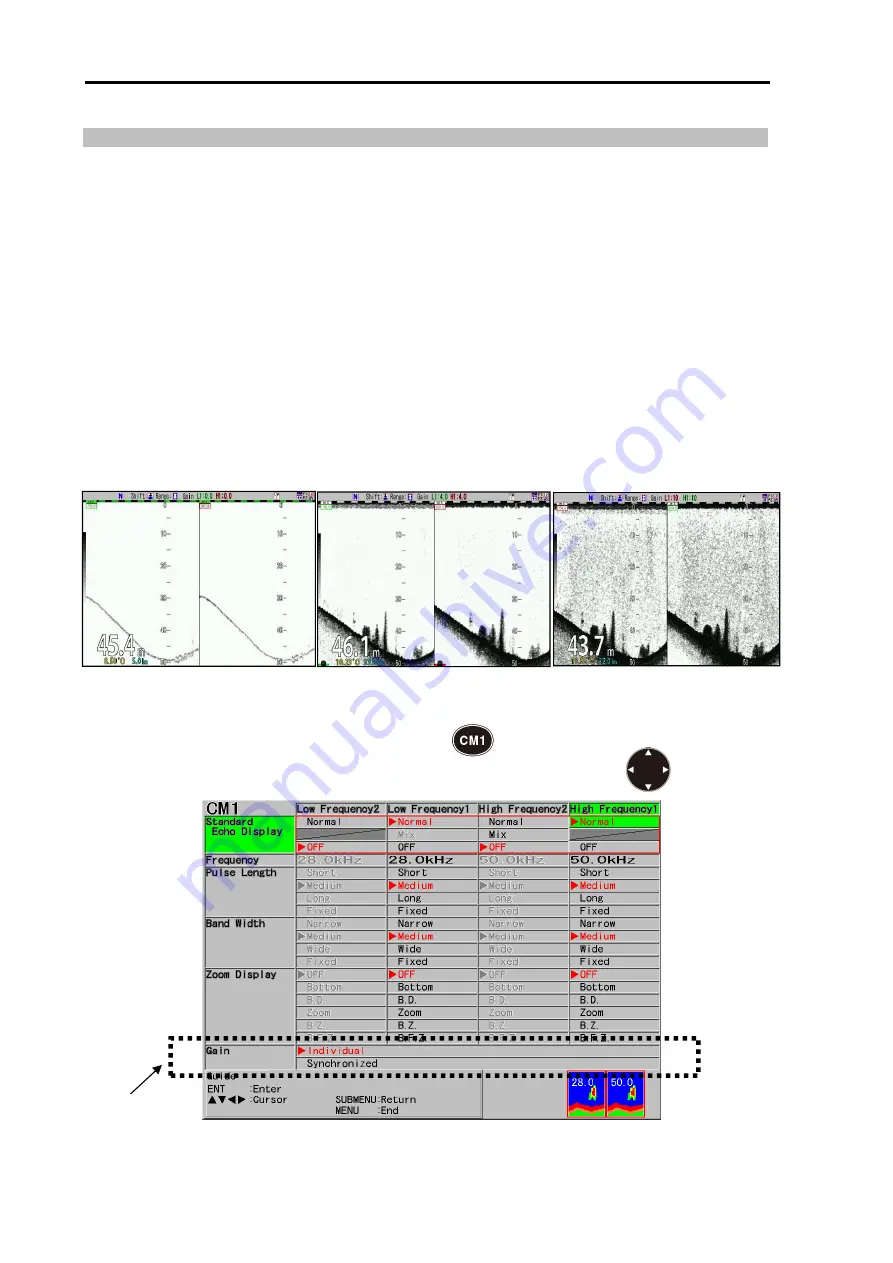
Chapter 2 Basic operation
CVS-702D
2-46
0093107022-02
2.2.5 Adjustment of image gain
On CVS-702D, gain of four individual images can be adjusted individually.
For gain adjustment, there are two modes: individual mode and synchronized mode. In the
individual mode, the gain is adjusted individually on a selected operation screen. In
synchronized mode, the gain on all screens are adjusted all together by one gain adjustment
knob after gain adjustment is optimized individually for each screens.
In the synchronized gain, the gain of all screens change keeping the gain difference between
screens.
On CVS-702D, the gain of all screens including images in the past changes by operation of
the gain knobs. Also, it can be switched to a mode in which only the gain of the current image
changes, to watch changes by the gain operation.
If the gain is increased too much, there is too much noise to make distinctions with signs of
fish.
If the gain is decreased too much, images and fish signs become too faint to distinguish.
Adjust the gain to your preference while watching the image.
<Example of gain adjusted images>
Too low
Appropriate
Too high
For gain adjustment (individual) per screen:
1. At CM1, press [CM1] key (lights red [CM1] key)
2. CM menu is displayed. Point the cursor to “Individual” of gain item with .
Gain item
Содержание CVS-702D
Страница 1: ......
Страница 2: ......
Страница 4: ......
Страница 12: ... This page intentionally left blank ...
Страница 28: ...Chapter 1 Preparation CVS 702D 1 16 0093107022 02 This page intentionally left blank ...
Страница 114: ... This page intentionally left blank ...
Страница 126: ...Chapter 3 To make the best of CM keys CVS 702D 3 12 0093107022 02 This page intentionally left blank ...
Страница 140: ...Chapter 4 Useful operation CVS 702D 4 14 0093107022 02 This page intentionally left blank ...
Страница 144: ......






























