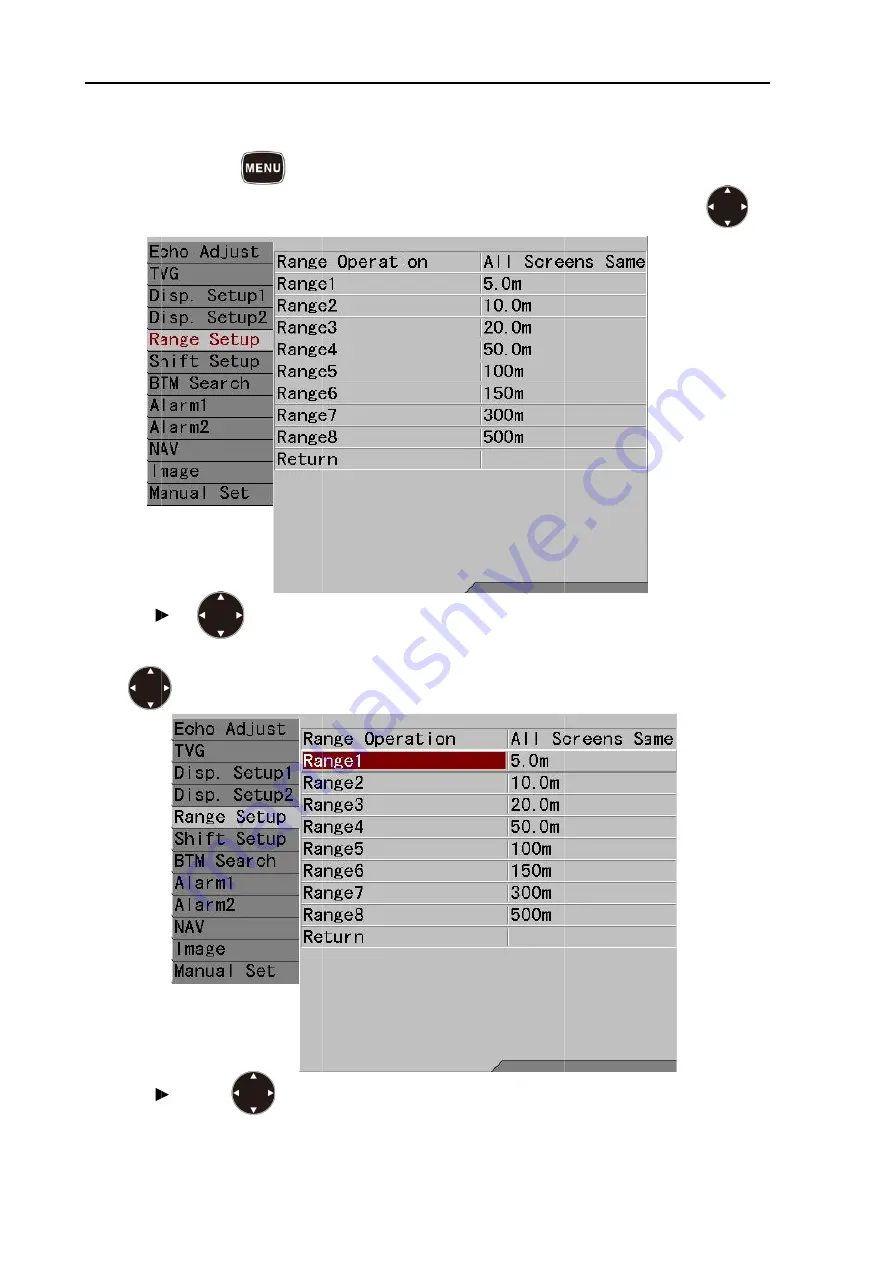
Chapter 2
2-32
To registe
1. Press [M
2. The men
3. Press [
4. [Range
of
5. Press [
2 Basic op
er ranges:
MENU] key
nu is displa
] of
Setup] of th
.
] key of
peration
.
yed. Move
.
he menu is
.
the cursor t
displayed.
to [Range S
Move the c
Setup] with [
cursor to [Ra
[
▲
] or [
▼
] k
ange1] with
CVS-
00931070
keys of
h [
▲
] or [
▼
]
-702D
022-02
.
keys
Содержание CVS-702D
Страница 1: ......
Страница 2: ......
Страница 4: ......
Страница 12: ... This page intentionally left blank ...
Страница 28: ...Chapter 1 Preparation CVS 702D 1 16 0093107022 02 This page intentionally left blank ...
Страница 114: ... This page intentionally left blank ...
Страница 126: ...Chapter 3 To make the best of CM keys CVS 702D 3 12 0093107022 02 This page intentionally left blank ...
Страница 140: ...Chapter 4 Useful operation CVS 702D 4 14 0093107022 02 This page intentionally left blank ...
Страница 144: ......
















































