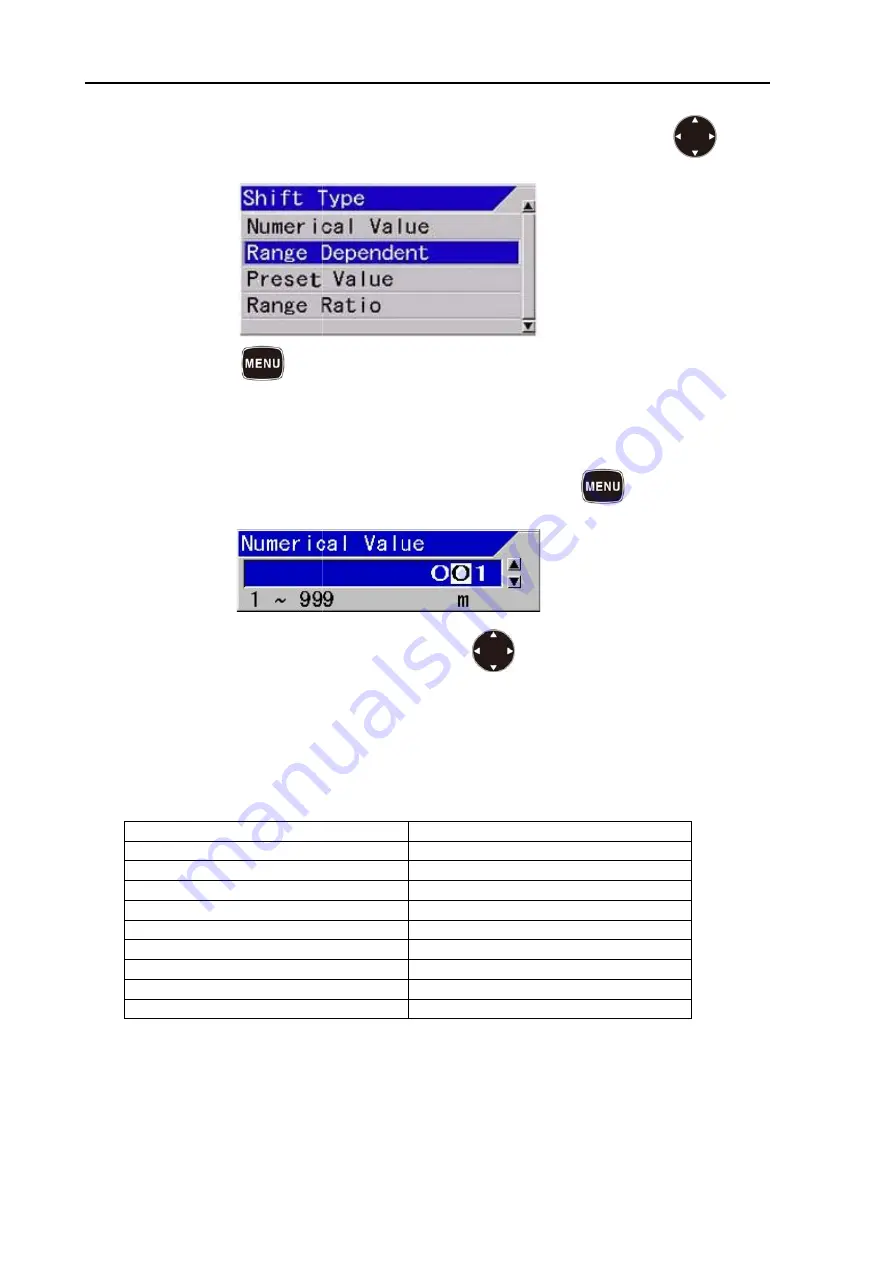
Chapter 2
2-40
6. [Shift Ty
and to s
Ratio].
7. Press [M
Details of
1. Numeric
Select [
box is d
Set the
With
With
With
With
2. Range D
Shift va
2 Basic op
ype] of the m
select one
MENU] key
shift type:
c Value
[Numerical
displayed.
[Numerical
[
◄
] key, th
[
►
] key, th
[
▲
] key, th
[
▼
] key, th
Dependent
lue varies f
1
10
25
50
100
260
500
1000
2600
peration
menu is disp
of [Numer
, and
Value] of [S
Value] with
e digit can
e digit can
e numeric v
e numeric v
for each ran
Range
~ 7.5 m
0 ~ 20 m
5 ~ 40 m
0 ~ 90 m
0 ~ 240 m
0 ~ 450 m
0 ~ 900 m
0 ~ 2400 m
0 ~ 3000 m
played. Mov
rical Value]
the menu d
Shift Type]
h [
▲
] or [
▼
]
be moved t
be moved t
value increa
value decre
nge as desc
ve the curso
, [Range D
disappears
and press
] keys of
to larger sid
to smaller s
ases.
eases.
cribed the fo
or with [
▲
]
Dependent],
and the set
[MENU] ke
.
de.
ide.
ollowing tab
Shift va
1 m
2 m
5 m
10 m
20 m
50 m
100 m
200 m
500 m
or [
▼
] keys
, [Preset V
tup of shift t
ey , [N
le.
alue
m
m
m
m
m
m
CVS-
00931070
s of
Value] or [R
type is com
Numerical v
-702D
022-02
Range
plete.
value]
Содержание CVS-702D
Страница 1: ......
Страница 2: ......
Страница 4: ......
Страница 12: ... This page intentionally left blank ...
Страница 28: ...Chapter 1 Preparation CVS 702D 1 16 0093107022 02 This page intentionally left blank ...
Страница 114: ... This page intentionally left blank ...
Страница 126: ...Chapter 3 To make the best of CM keys CVS 702D 3 12 0093107022 02 This page intentionally left blank ...
Страница 140: ...Chapter 4 Useful operation CVS 702D 4 14 0093107022 02 This page intentionally left blank ...
Страница 144: ......
















































