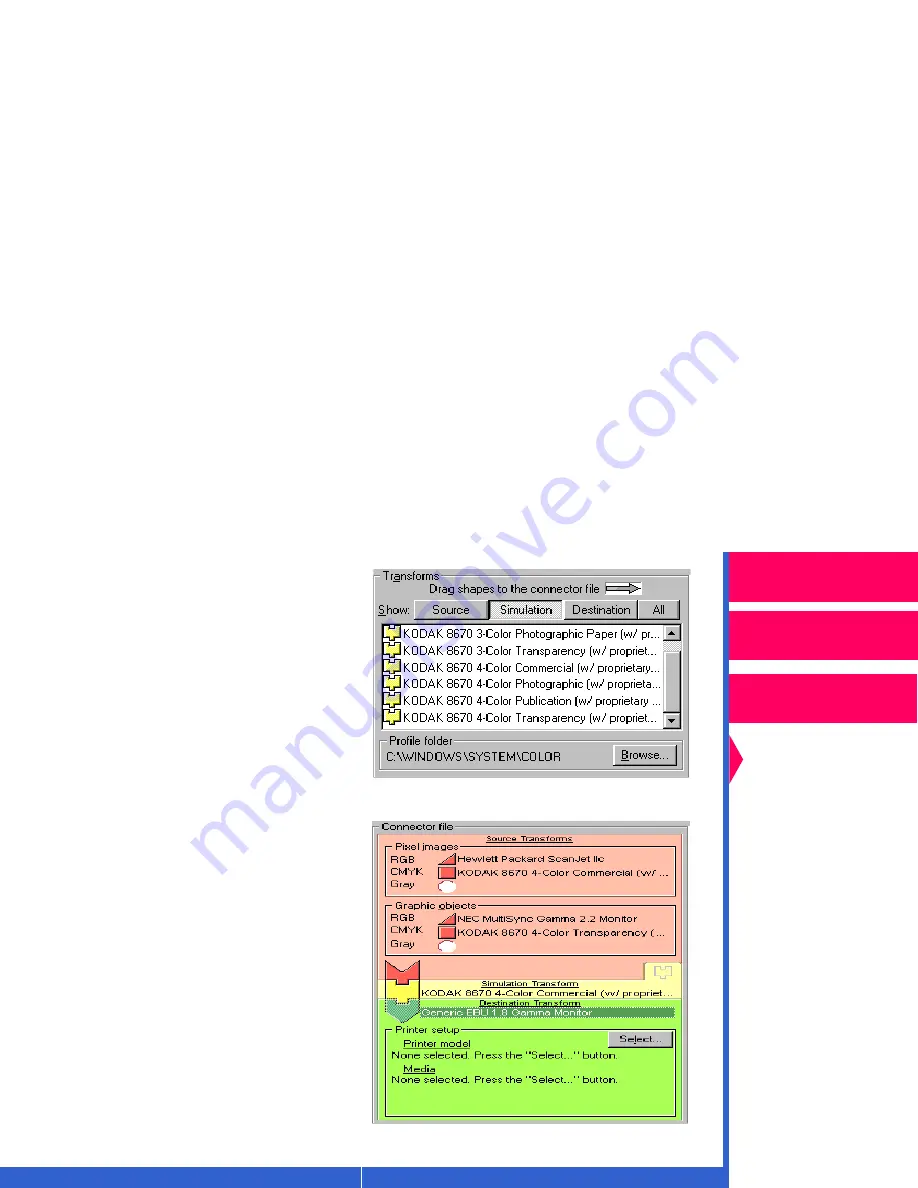
Printing
Guide
CONTENTS
INDEX
SEARCH
HELP
Overview
Installing the Driver
Using Color
Management
Using the Printer
Driver
3.
From the Transforms list, select
a yellow puzzle piece that
matches the name of the output
device you wish to simulate.
4.
Drag and drop the puzzle piece
in the Simulation Transform
socket of the template.






























