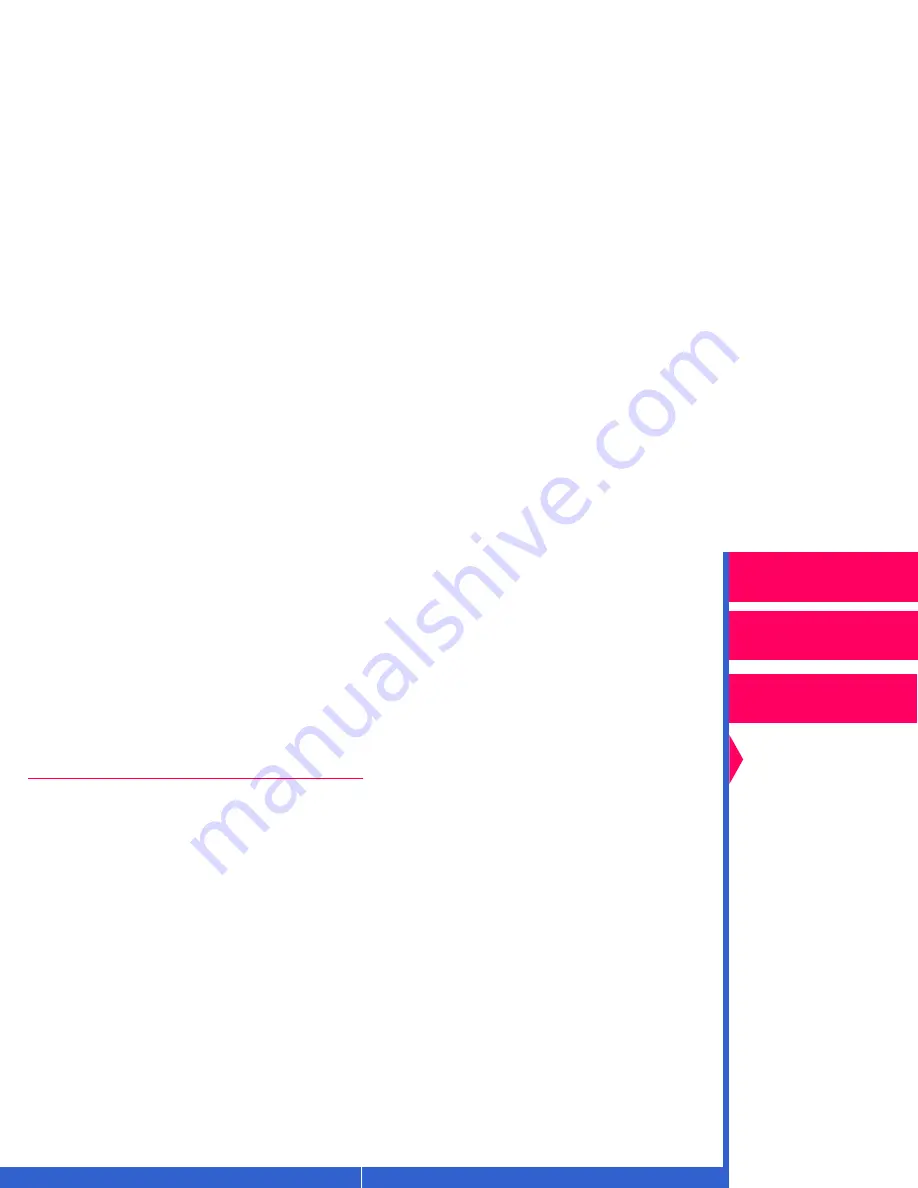
Printing
Guide
CONTENTS
INDEX
SEARCH
HELP
Overview
Installing the Driver
Using Color
Management
Using the Printer
Driver
Color Management Options
The Kodak Digital Science
TM
8650 color printer (8650 printer) and the
Kodak Professional 8660 thermal printer (8660 printer) produce accurate
and consistent color. Since the printers produce such accurate and
consistent color, you may not need to use color management. However, if
you wish to use color management, the CD that is shipped with the printer
includes Kodak Professional Colorflow ICC color connector software
(color connector) that you can install on your host computer.
Color Connector
The colors you see on your computer monitor may appear differently from
the colors in the output from your printer. In addition, the colors in your
monitor and output from your printer may appear differently from your
original image. White clouds in a scanned photograph may look yellow on
your monitor and change to a greenish tint on your printed copy.
This inconsistency occurs because the methods used to reproduce the
color vary significantly. Monitors and scanners represent colors as a
combination of red, green, and blue (RGB), while printers produce color
by using various combinations of cyan, magenta, yellow, and black
(CMYK). Input and output devices are also limited by the range of colors
they can produce.
















































