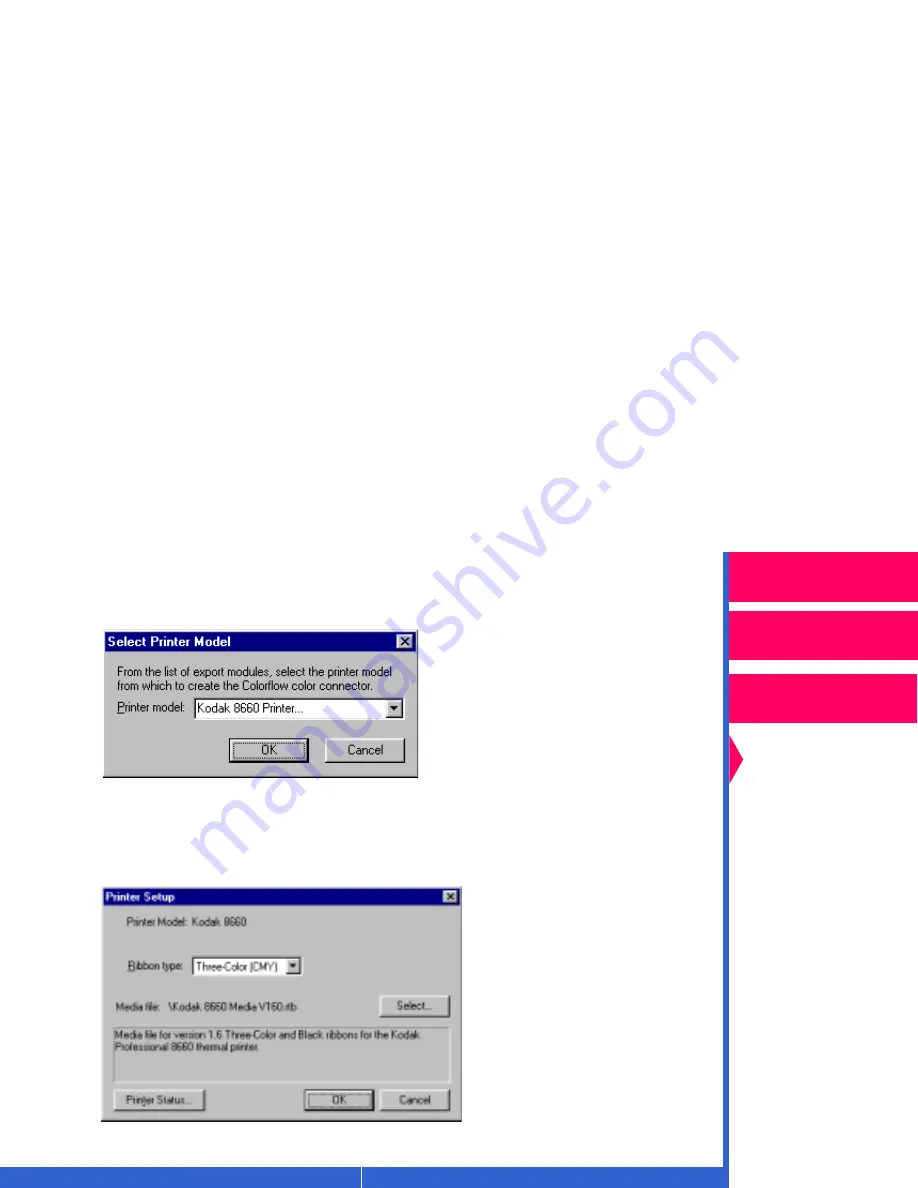
Printing
Guide
CONTENTS
INDEX
SEARCH
HELP
Overview
Installing the Driver
Using Color
Management
Using the Printer
Driver
NOTE:
If you selected a destination transform that was extracted from an
ICC Profile other than one that came with the printer, the Select
Printer dialog box appears.
Use the Printer model pull-down list to select the model of the
printer you are using. Click on OK.
A dialog box similar to the one below appears that allows you to
select the media for the printer.






























