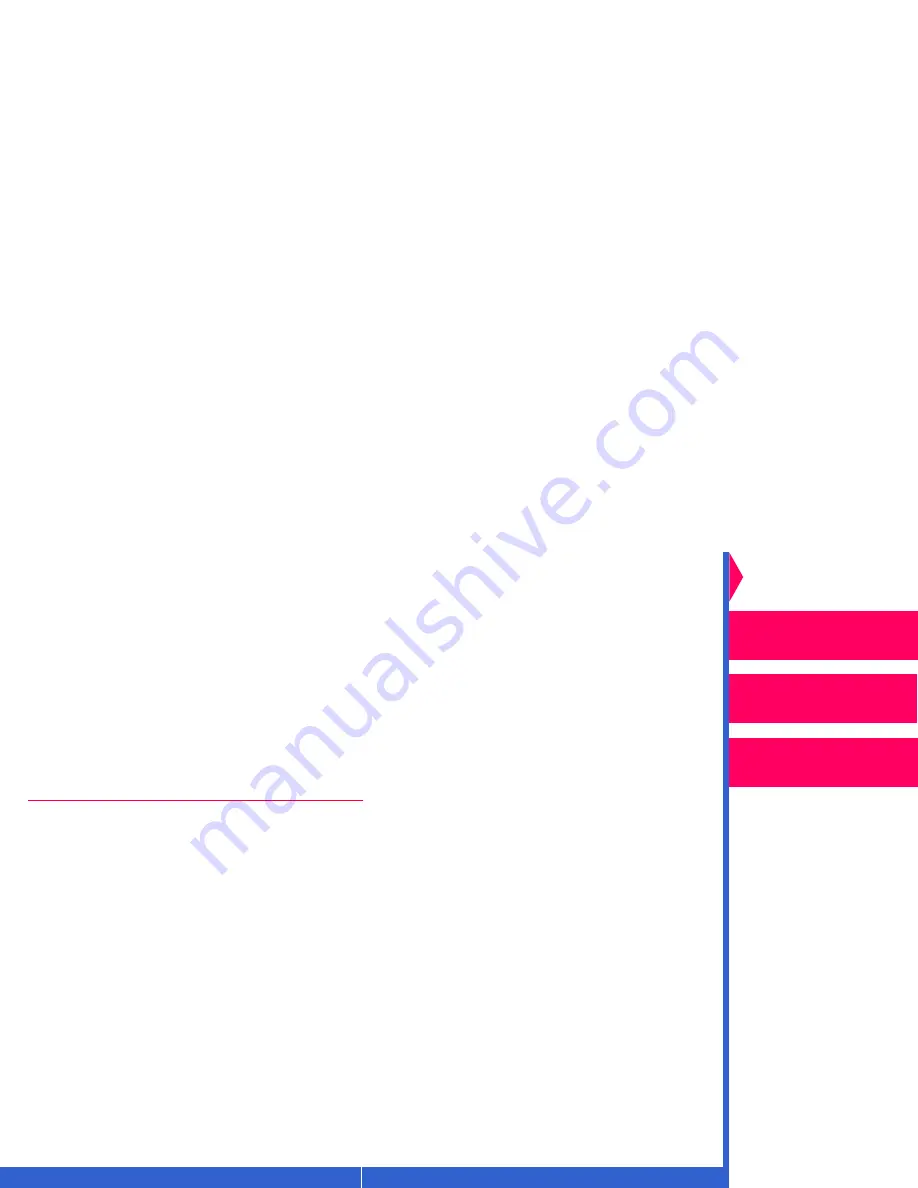
Printing
Guide
CONTENTS
INDEX
SEARCH
HELP
Overview
Installing
Using Color
Management
Using the Printer
Driver
Overview
Welcome to the on-line manual for the Kodak Professional 8650/8660
raster driver for Windows 95/98. You can use this printer driver with the
Kodak Professional 8660 thermal printer (8660 printer) and the Kodak
Digital Science
TM
8650 color printer (8650 printer). The printer driver
provides access to the printers’ features through the raster path.
Previously, you could only use the export module to send Photoshop jobs
to the printers. With this printer driver, you can send jobs to the printers
from most applications.
About the Printer Driver
The printer driver is software that allows the software applications you
use to access the printer’s features. For example, your application
determines the page breaks, font selection, and page setup for your print
job. The printer driver translates this information into a printer language
such as Adobe PostScript or Kodak raster language and sends the job to
the printer. The printer driver’s graphical user interface gives you access
to additional printing options that are not available from your software
application.
You can access the features for the printer driver from the print and page
setup commands in the application you are using. You can also access
the features from the Start menu using the Settings>Printers command.





































