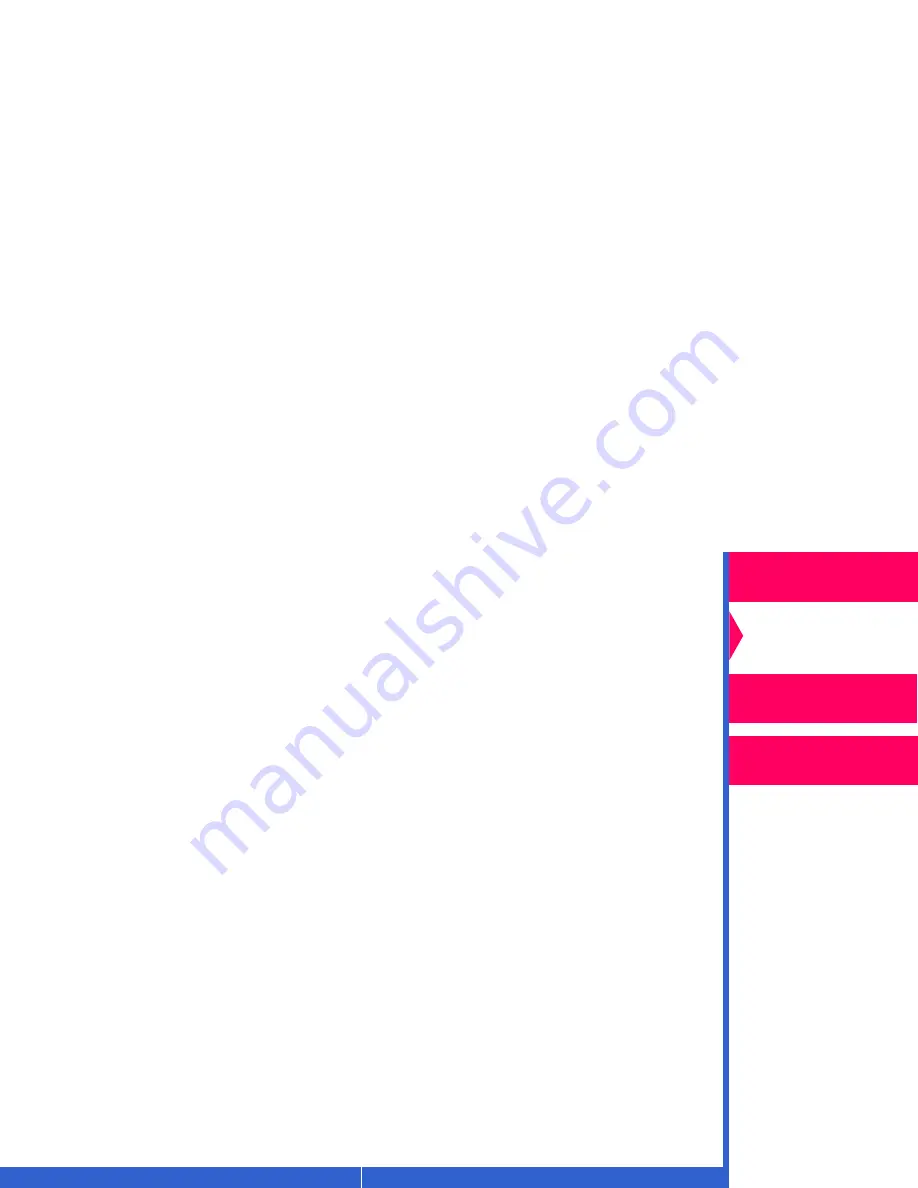
Printing
Guide
CONTENTS
INDEX
SEARCH
HELP
Overview
Installing the Driver
Using Color
Management
Using the Printer
Driver
For a final cleanup after you remove the printer driver, you can delete the
Kodak SCSI port monitor.
1.
Click Start.
2.
Select Settings>Control Panel.
3.
Double-click the Add/Remove Programs icon.
4.
Select Kodak SCSI Printer Port in the Add/Remove Programs
Properties dialog box that opens.
5.
Click Add/Remove.


























