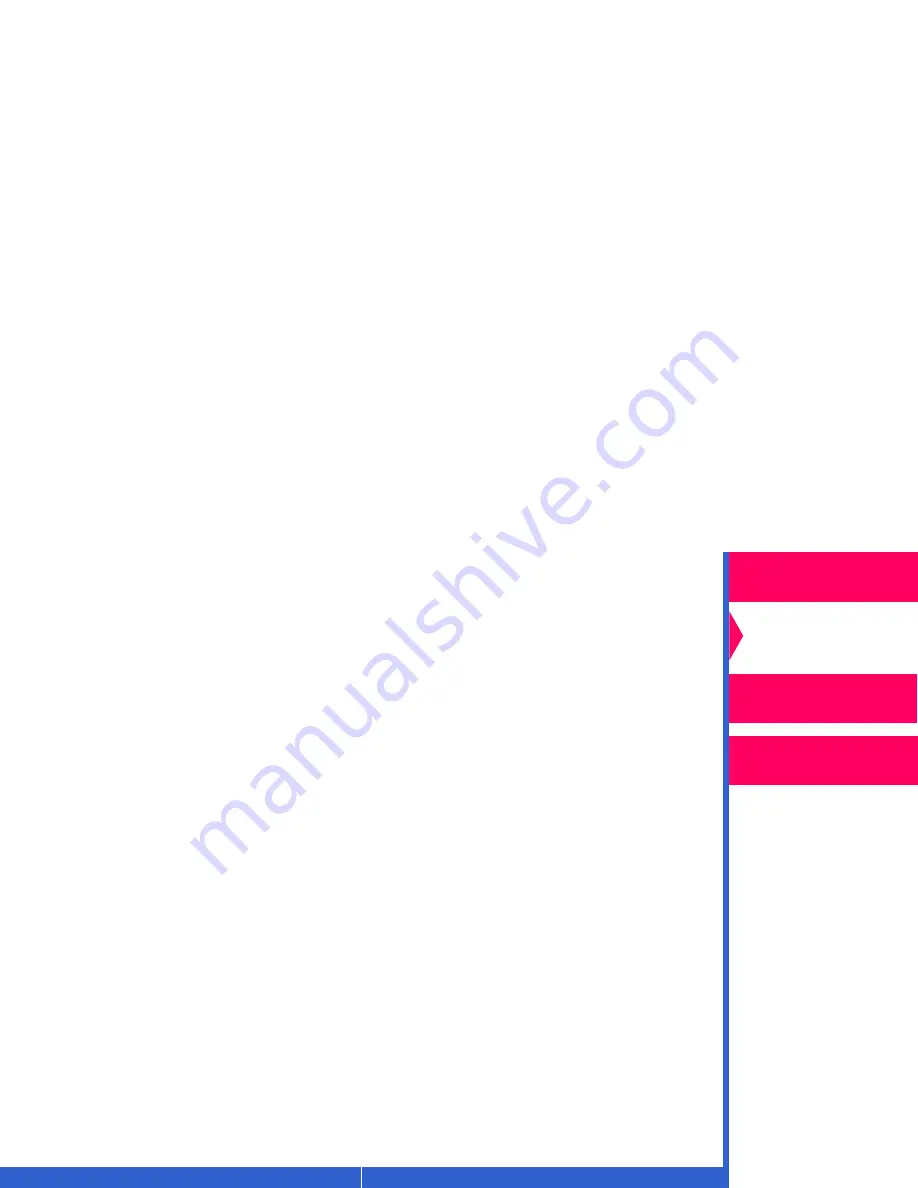
Printing
Guide
CONTENTS
INDEX
SEARCH
HELP
Overview
Installing the Driver
Using Color
Management
Using the Printer
Driver
Installing the Driver
The printer driver is a Kodak raster driver customized for use with the
Kodak Digital Science
TM
8650 color printer (8650 printer) and the Kodak
Professional 8660 thermal printer (8660 printer). The following installation
instructions assume that you are familiar with Microsoft Windows
operation and terminology.
To install the driver:
1.
Install the CD in the CD drive on your PC.
2.
Open the Windows Explorer.
3.
Browse to the drive containing the CD.
4.
Double-click on Setup32.exe to launch the CD’s browser.
5.
Click anywhere in the CD’s splash screen to begin.
6.
Click on your language.
7.
Click on Printing Software in the Software Installations window.
8.
Follow the prompts to install the appropriate driver for your printer.
To remove the driver:
1.
Click Start.
2.
Select Settings>Printers.
3.
Select the icon for the printer.
4.
Select Delete from the File menu.

























