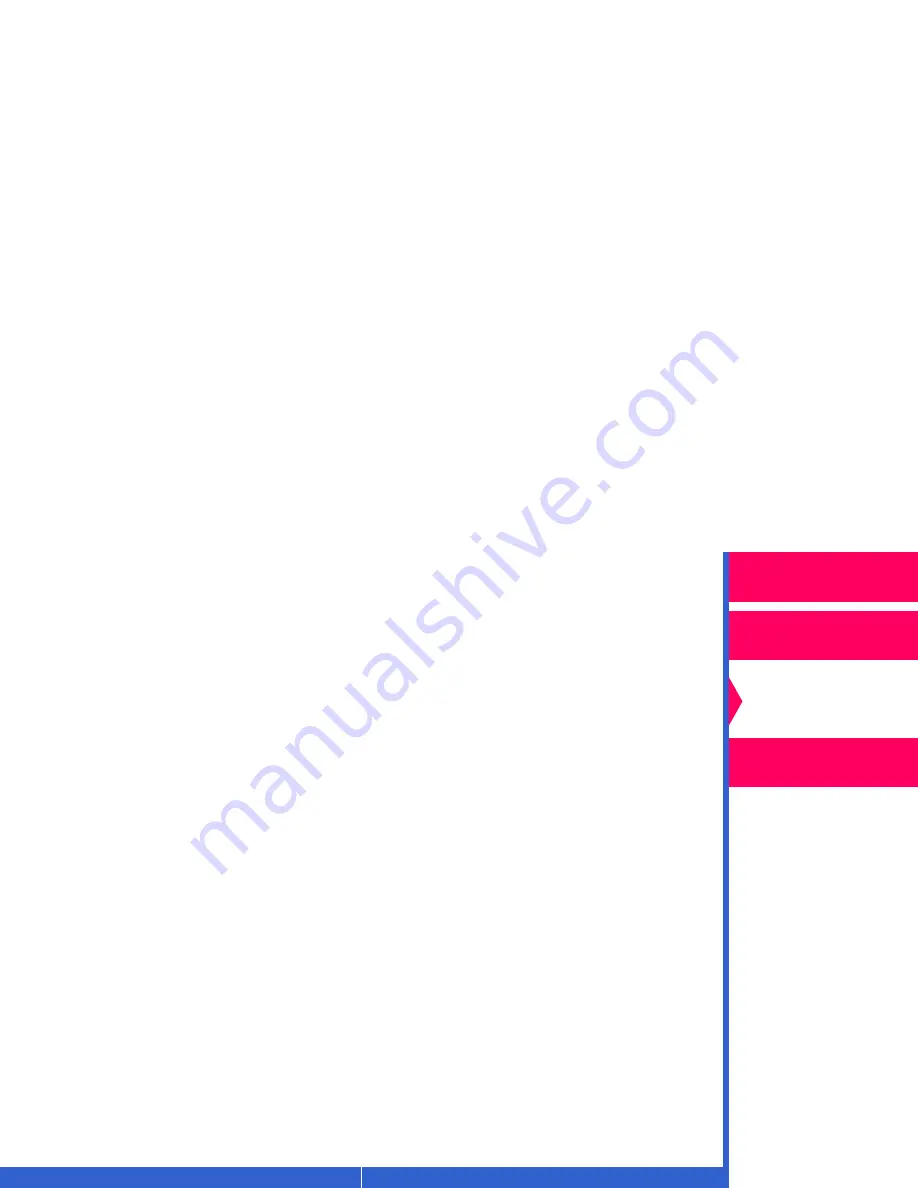
Printing
Guide
CONTENTS
INDEX
SEARCH
HELP
Overview
Installing the Driver
Using Color
Management
Using the Printer
Driver
•
Preview window— shows a proportional model of your printed page.
•
OK—saves your selections, and closes the dialog box.
•
Cancel—cancels your selections, and closes the dialog box.
•
Apply—saves your selections without closing the dialog box.
















































