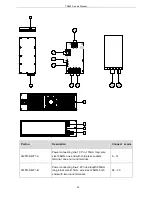TR850 Service Manual
Analog&digit
al ACP
Observe ACP display value.
W:
<
-70dB
N:
<
-60dB
Spurious
emission
Observe spectrum analyzer display value.
<
1GHz:
<
-36dBm
>
1GHz:
<
-30dBm
6.2.3. Rx Adjustment
Modulation
Subject
Modulation Procedure
Standard
Rx Sensitivity
1. Enter computer modulation mode.
2. Enter modulation mode ”Receiver BPF”, and click the six
frequencies one by one.
3. Make SINA
>
12dB.
4. Set the four Rx frequencies as -25.825MHz(*1
、
*2
、
*3
、
*4),
and signal strength as -40dBm; the SINA should be
<
7dB.
-
Narrow band
squelch level
9 on
1. Enter computer modulation mode
2. Set the channel to the current modulation frequency.
3. Enter modulation mode “SQL9 Open (N)”, and click “start”,
and change to the next frequency after the value is stable.
4. Modualte the frequency of narrow band and wide band in
turn.
-
Narrow band
squelch level
9 off
1. Enter computer modulation mode.
2. Set the channel to the current modulation mode.
3. Enter the modulation mode ”SQL9 Close(N)”, and click
“start”, and change to the next frequency after the value is
stable.
4. Modulate the frequency of narrow band and wide band in
turn.
-
47
Содержание TR850
Страница 1: ......
Страница 45: ...TR850 Service Manual 5 4 Connection 1 2 3 4 6 8 7 5 9 10 13 14 15 16 18 17 11 12 41 ...
Страница 90: ...TR850 Service Manual Figure 1 Rx Module Top Board PCB View 86 ...
Страница 91: ...TR850 Service Manual Figure 2 Rx Module Bottom Board PCB View 87 ...
Страница 93: ...TR850 Service Manual Figure 5 Power Amplifier Module Bottom Board PCB View 89 ...
Страница 94: ...TR850 Service Manual Figure 6 Baseband Mainboard Top Board PCB View 90 ...
Страница 95: ...TR850 Service Manual Figure 7 Baseband Mainboard Bottom Board PCB View 91 ...
Страница 96: ...TR850 Service Manual Figure 8 Front Panel Top Board PCB View Figure 9 Front Panel Bottom Board PCB View 92 ...
Страница 97: ...TR850 Service Manual Figure 10 Power Board Top Board PCB View 93 ...
Страница 114: ...TR850 Service Manual Figure 16 Baseband Mainbaord Schematic Diagram 110 ...
Страница 169: ...TR850 Service Manual Figure 1 Rx module Top Board Position Mark Diagram 165 ...
Страница 170: ...TR850 Service Manual Figure 2 Rx Module Buttom Board Position Mark Diagram 166 ...
Страница 172: ...TR850 Service Manual Figure 5 Power Amplifier Module Buttom Position Mark Diagram 168 ...
Страница 173: ...TR850 Service Manual Figure 6 Baseband Mainboard Top Board Position Mark Diagram 169 ...
Страница 174: ...TR850 Service Manual Figure 7 Baseband Mainboard Buttom Board Position Mark Diagram 170 ...
Страница 176: ...TR850 Service Manual Figure 10 Power Board Top Board Position Mark Diagram 172 ...
Страница 193: ...TR850 Service Manual Figure 16 Baseband Mainboard Schematic Diagram 189 ...