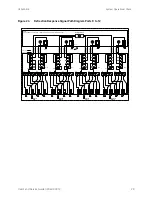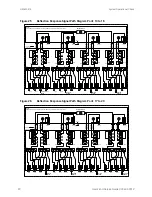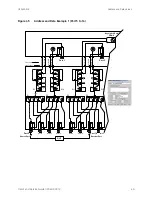U3042AE16
Controlling the Test Set with N5222/32/42A/B
Using Interface Control Mode
An Instrument Preset will reset all of the fields to their default settings.
If an error is encountered when sending Interface Control data, an error message
is displayed on the analyzer’s screen and the Channel Trigger State is set to Hold.
You must fix the condition that caused the error, then change the Channel Trigger
State to its original setting.
Figure
40
Interface Control
(1)
(2)
(3)
(4)
(5)
(7)
(8)
(8)
(6)
Enable Interface Control: (1)
Enables and disables ALL Interface Control communication. When cleared (default setting) Interface
Control is disabled and NO data is sent. To send data, the individual interfaces must also be enabled.
Test Set I/O Control (addr.data): (2)
Provides control of the Test Set I/O Interface on the rear panel of the analyzer. Used to control your test
set. Only positive integers are allowed to select switch positions or states of DUT control interface lines.
Refer to
“Address and Data Values” on page 4
Address and data integers must be separated by a period. Each set of entries should be separated by a
new line, or carriage return. The front panel Enter key can be used to insert a new line into the field. The
quantity of test set I/O entries that can be entered is limited by the available memory of the analyzer.
Address and Data example: addr.data (3)
0.0
16.1
32.2
42
User's and Service Guide U3042-90012