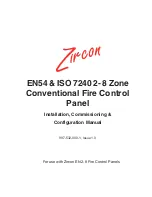28
Connecting to the Fire Control Instruments 7200
Serial data connections are made to the FCI 7200 system control unit (SCU) RJ11 RS232 port.
Connection to the RJ11 RS232 supervision pin (SUPV) permits the 7200 to supervise the cable
connection and is optional.
As there are no control signals available in
the 7200 RJ11 connector, the SDACT
cannot supervise the cable connection.
Remove user jumper J4 to prevent a serial
port trouble condition.
*
RTS and CTS pin numbers depend on J1 and J2 jumper settings. The factory default is RTS on Pin 7, CTS on Pin 8.
IMPORTANT: The 7200 baud rate must be 1200 baud.
See Appendix A for information on the SIA event codes and zone numbers used by SDACT when
transmitting 7200 events.
Local Trouble Annunciation
For on premises annunciation of S/FDACT trouble conditions, connect the S/FDACT Trouble Relay
contacts to the 7200 panel by means of an FCI AMM-2 Monitor Module or equivalent. The AMM-2 is an
addressable dry-contact monitoring module compatible with the 7200 Analog Loop Units. The AMM-2 is
mounted in a standard electrical box adjacent to the S/FDACT enclosure.
Connect the S/FDACT Trouble Relay Normally Open contact, terminal 22, to the AMM-2 violet
wire.
Connect the S/FDACT Trouble Relay Common contact, terminal 21, to the AMM-2 yellow wire.
Make sure to install the 4.7K EOL resistor included with the AMM-2.
Wire the AMM-2 red and black wires to the 7200’s ALU signaling line circuits according to
instructions provided in the 7200 installation manual.
Set the AMM-2 rotary switches to the address range 50 – 59 to configure it for a non-latching
trouble function. S/FDACT trouble conditions will result in an Off Normal signal at the 7200
panel.
In the event that the 7200 does not have an ALU module, a dedicated QZU/EZU conventional zone input
can be used.
Connect the S/FDACT Trouble Relay Normally Open contact, terminal 22, to one sideof the
conventional zone input.
Connect the S/FDACT Trouble Relay Common contact, terminal 21, to the other side of the
conventional zone input.
Make sure to install a 3.9K EOL resistor.
Program the 7200 conventional zone for trouble monitoring. S/FDACT trouble conditions will
result in a trouble signal at the 7200 panel.
7200 RJ11 Connector of SCU
SDACT DB9 Pin
7200 RJ11 Pin
RD 3 5 TXD
SG 5 3,4
GND
RTS
7 (or 8)
*
6 (optional)
SUPV