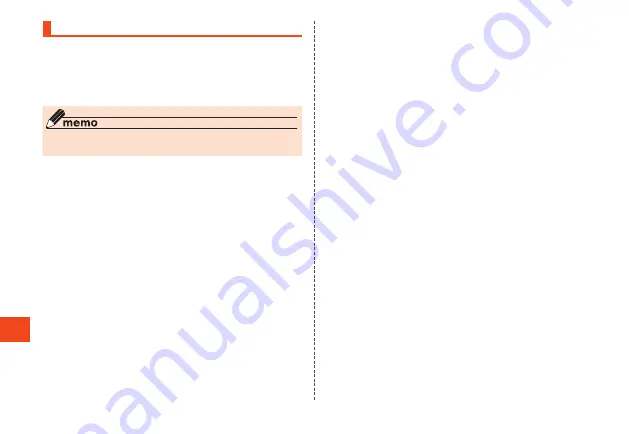
Set
tings
Disconnecting from an Access Point
1
When the standby screen is displayed, press
k
→
[Settings]
→
[Wireless/Network]
→
[Wi-Fi]
2
Select the connected access point
→
k
→
u
(Forget)
◎
After disconnecting from an access point, a password may be
required to reconnect.
82