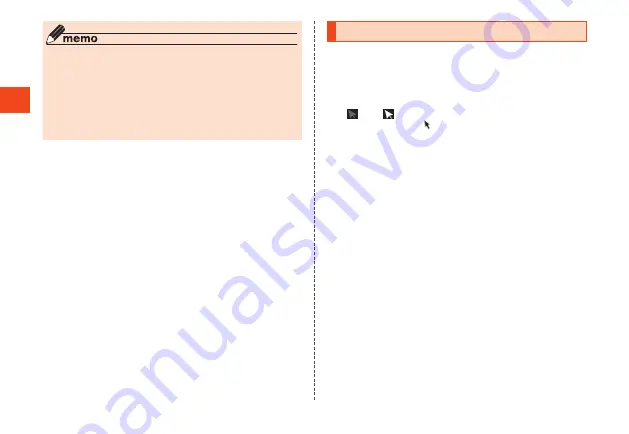
Basic Oper
ations
◎
Take care not to cover the microphone with your fingers, etc.
during a call.
◎
If an earphone (commercially available) is connected, sound is
output from the earphone instead of the Smart Sonic Receiver.
◎
Do not cover the display with stickers or films. Doing so may
affect audibility.
◎
Audibility depends on the individual.
◎
Audibility also depends on surroundings.
Using the Touch Pointer
Use your fingers in the touch area to operate in the same way as a
touchpad (Touch Pointer). Activate a Touch Pointer-capable function/
application and turn the Touch Pointer on to use the on-screen pointer.
1
Activate a Touch Pointer-capable function/
application
"
"(off)/ "
" (on) is displayed in the status bar, and when the
Touch Pointer is on, "
" (pointer) is displayed.
•
If the Touch Pointer is off, refer to "Turn on the Touch Pointer"
(
▶
P. 38).
•
If a confirmation screen is displayed, confirm the content and
select "Close this screen". Checkmark "Don't ask again" to no
longer display the confirmation screen when next activating the
Touch Pointer.
■
Turn on the Touch Pointer
1
Hold down
z
This toggles the Touch Pointer on/off.
•
Key operation is still possible when the Touch Pointer is on
(except some applications).
38






























