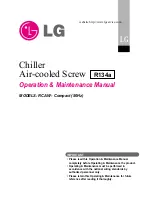2
Set wired controller separately: Do not tick the
Uniformly Set . Select the wanted set wired controller
(refrigeration system) from the wired controller address column and select the corresponding set parameters,
which include control Mode (Auto), Mode set (cooling/heating/Water pump/turn-off), Setting temp. (Cooling:
5~17 ; Heating:45~50 ). After set up all above parameters (See Fig. 4-88), please click the
System
operate set , system begins to set up. A message box (See Fig. 4-89) will pop up. Once successful setting,
a message box as Fig. 4-90 will display to inform you Successful System Set, whereas, Failed System set
as Fig. 4-91 will display.
3
Uniformly set all wired controllers: Tick Uniformly Set as Fig. 4-92, and then select the corresponding
parameters, click the System Operate Set, system starts to set up. A message box as Fig. 4-93 will display
during the setting. Once successful setting, a message box as Fig. 4-94 will display to inform you Successful
System Set, whereas, Failed System set as Fig. 4-95 will display. After all setting done, a message box (see
Fig. 4-96) will display informing “Setting Finish”.
Fig.4-88
Fig.4-89
Fig.4-90
Fig.4-91
Fig.4-93
Fig.4-92
Fig.4-95
Fig.4-94
Содержание KEM-30 DNH3
Страница 2: ......
Страница 5: ...2 1 2 External appearance KEM 130 HN3 KEM 200 HN3 KEM 250 HN3 KEM 30 DHN3 KEM 65 DHN3 ...
Страница 33: ...30 130kW module ...
Страница 34: ...MCAC ATSM 2017 08 Aqua Tempo Power Series with LAK air cooled scroll chiller unit 50Hz 31 200kW module ...
Страница 35: ...32 250kW module ...
Страница 39: ...36 200kW module ...
Страница 40: ...MCAC ATSM 2017 08 Aqua Tempo Power Series with LAK air cooled scroll chiller unit 50Hz 37 250kW module ...
Страница 73: ...130kW module 200kW module Input of airflow Input of airflow Input of airflow Input of airflow ...
Страница 159: ......
Страница 160: ......