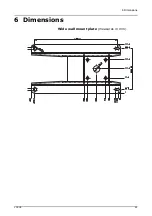4 Installation steps
34
FOCUS
NOTICE!
Connection box board is not used with the
OpenMount arm. Door signal can be wired directly to the
CPU board in the generator module if needed.
NOTICE!
If a door switch is not used with the
OpenMount configuration, connect a jumper
between the pins
9
and
10
of connector
X31
on
the CPU board. Devices delivered in OpenMount
configuration are delivered with the jumper pre-
installed.
Содержание FOCUS 215720
Страница 1: ...FOCUS Intraoral X ray Installation Manual 215720 rev 11 0 805 4950 ENGLISH Dental Excellence FOCUS...
Страница 2: ......
Страница 4: ......
Страница 6: ...ii...
Страница 12: ...2 Unit description 6 FOCUS Exposure time control...
Страница 44: ...4 Installation steps 38 FOCUS 4 9 4 Example 4 Remote control and external exposure button in series...
Страница 55: ...6 Dimensions FOCUS 49 6 Dimensions Wide wall mount plate measures in mm...
Страница 56: ...6 Dimensions 50 FOCUS Narrow wall mount plate measures in mm...
Страница 57: ...6 Dimensions FOCUS 51 Remote control frame measures in mm...
Страница 58: ...6 Dimensions 52 FOCUS Wall mount installation dimensions...
Страница 59: ...6 Dimensions FOCUS 53...
Страница 60: ...6 Dimensions 54 FOCUS...
Страница 61: ...6 Dimensions FOCUS 55...
Страница 62: ...6 Dimensions 56 FOCUS OpenMount installation dimensions...