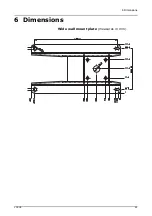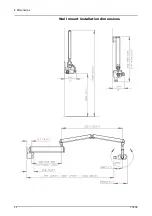4 Installation steps
42
FOCUS
5.
Plug the black cord of the cable F33 between
the fuse F3 and the connector 1 of the terminal
block X91. The narrow cable plugs fit the fuses
and the wide ones the mains switch connector.
Cable markings are found on the cables.
NOTICE!
Do not mix the cable F3 and the fuse
F3.
6.
The power supply cable is connected to the
terminal block (X91) as shown in the image
below. Connect neutral and phase into the
connectors N and L in the terminal block.
Connect the protective ground.
WARNING!
Only a qualified technician is permitted
to carry out this connection.
Содержание FOCUS 215720
Страница 1: ...FOCUS Intraoral X ray Installation Manual 215720 rev 11 0 805 4950 ENGLISH Dental Excellence FOCUS...
Страница 2: ......
Страница 4: ......
Страница 6: ...ii...
Страница 12: ...2 Unit description 6 FOCUS Exposure time control...
Страница 44: ...4 Installation steps 38 FOCUS 4 9 4 Example 4 Remote control and external exposure button in series...
Страница 55: ...6 Dimensions FOCUS 49 6 Dimensions Wide wall mount plate measures in mm...
Страница 56: ...6 Dimensions 50 FOCUS Narrow wall mount plate measures in mm...
Страница 57: ...6 Dimensions FOCUS 51 Remote control frame measures in mm...
Страница 58: ...6 Dimensions 52 FOCUS Wall mount installation dimensions...
Страница 59: ...6 Dimensions FOCUS 53...
Страница 60: ...6 Dimensions 54 FOCUS...
Страница 61: ...6 Dimensions FOCUS 55...
Страница 62: ...6 Dimensions 56 FOCUS OpenMount installation dimensions...