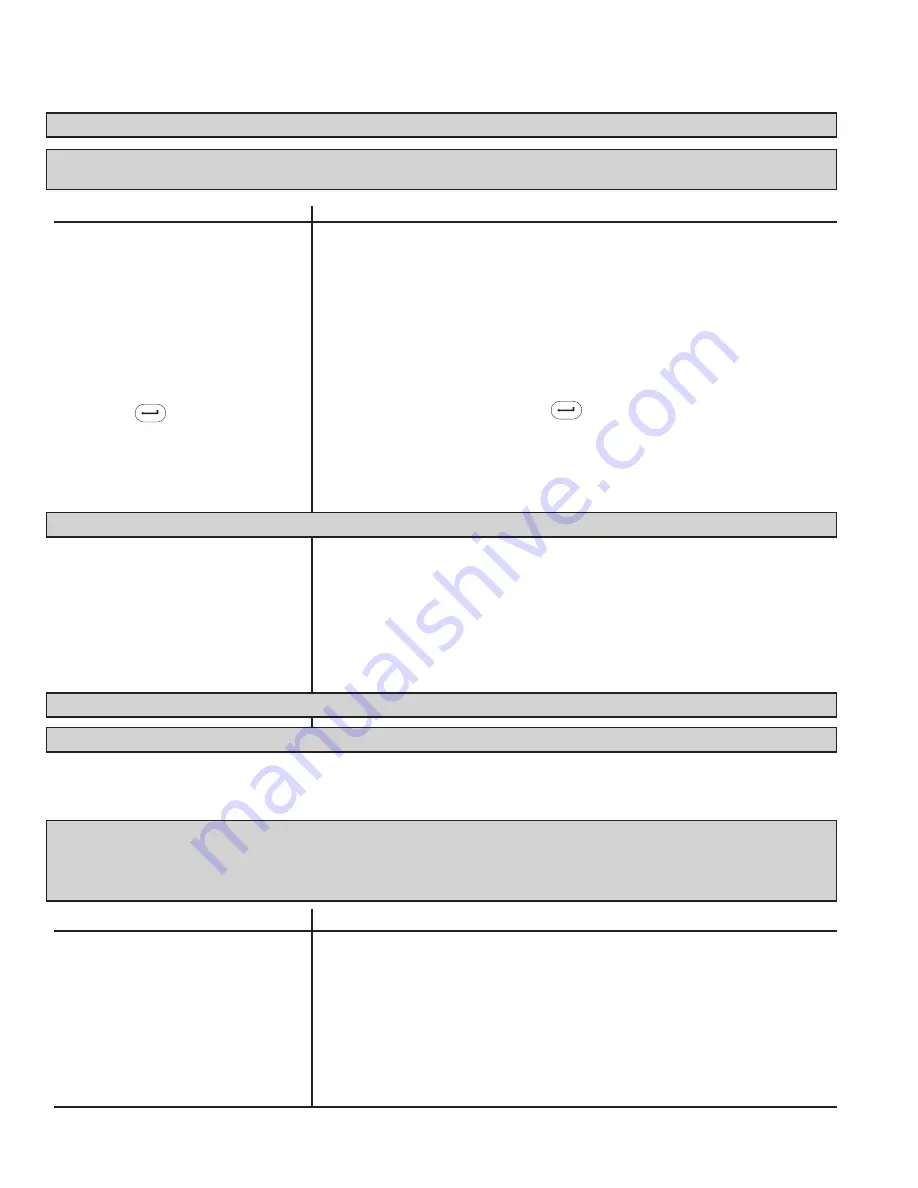
18
Add Audit User(s)
Note: As many Audit Users can be activated as there are available keypad user table spaces in the lock.
Note: If at any time during the procedure the lock power drops below a sufficient level for operation, the lock will
continually beep and flash the red LED, prompting the user to depress the outside lever to provide additional power.
Step
Detailed Instructions
1.
Power lock.
Power the lock by depressing the outside lever.
2.
Enter Master User or a
Enter the Master User or a Manager User combination on the lock keypad.
Manager User combination.
The lock will beep/flash the green LED on each keystroke entered. If the
Clear key is pressed during data entry, the lock responds with one beep/
flash of the green LED fol lowed by the red LED, and all digits of the com bi -
na tion must be re-entered.
The lock re sponds with three beeps/flashes of the green LED to indicate
available entry. If the combination is not valid, the lock responds with three
beeps/flashes of the red LED.
3.
Press then 93.
Before re-lock time expires, press (Enter key) followed by the 9 key and
then the 3 key. The lock re sponds with two beeps/flashes of the green LED.
4.
Enter Audit User combination.
Enter the Audit User combination. The lock re sponds with two beeps/flashes
of the green LED if the User ID portion of the combination is unique. The
lock re sponds with two beeps/flashes of the red LED to indicate an error.
Note: The User ID selected must be in the range from 0 to the number of keypad users minus one.
5.
Enter Audit User combination
Enter the Audit User’s combination again for ver i fi ca tion. The lock responds
again.
with two si mul ta neous beeps/flashes of the green and red LEDs if the com -
bi na tion was verified suc cess ful ly. The lock responds with two beeps/flashes
of the red LED to indicate an error.
An Audit User is now activated with the entered combination. The Audit User
is not allowed to open the lock, but is empowered to retrieve audit records
from the lock.
Note: The PIN portion of the combination issued to the Audit User cannot be changed.
Note: Audit Users can be removed from the lock by the Master User or a Manager User via Keypad Command 30.
Change Manager / Keypad Access User PIN
Note: This operation is only applicable if PIN length is not 0. Manager User and Keypad Access User PINs can be
changed, but Service User and Audit User PINs cannot be changed. A Keypad Access User’s PIN may only be
changed if the user is enabled and is not currently re strict ed from access to the lock for any reason. The default PIN
for a Keypad Access User is all 0’s and must be changed before the lock will open.
Step
Detailed Instructions
1.
Power lock.
Power the lock by depressing the outside lever.
2.
Enter a Manager User or
Enter a Manager User or Keypad Access User combination. The lock will
Keypad Access User
beep/flash the green LED on each keystroke entered. If the Clear key is
com bi na tion.
pressed during data entry, the lock re sponds with one beep/flash of the
green LED fol lowed by the red LED, and all digits of the combination must
be re-entered. The lock re sponds with three beeps/flashes of the green LED
to indicate avail able entry. If the com bi na tion is not valid, the lock responds
with three beeps/flashes of the red LED. (Note: For a User who has not
changed the default PIN, the lock will not open.)
Содержание PowerLever 455 Series
Страница 1: ...PowerLever 455x Operating Instructions...
Страница 37: ...37 Notes...
Страница 38: ...38 Notes...
Страница 39: ...39 Notes...






























