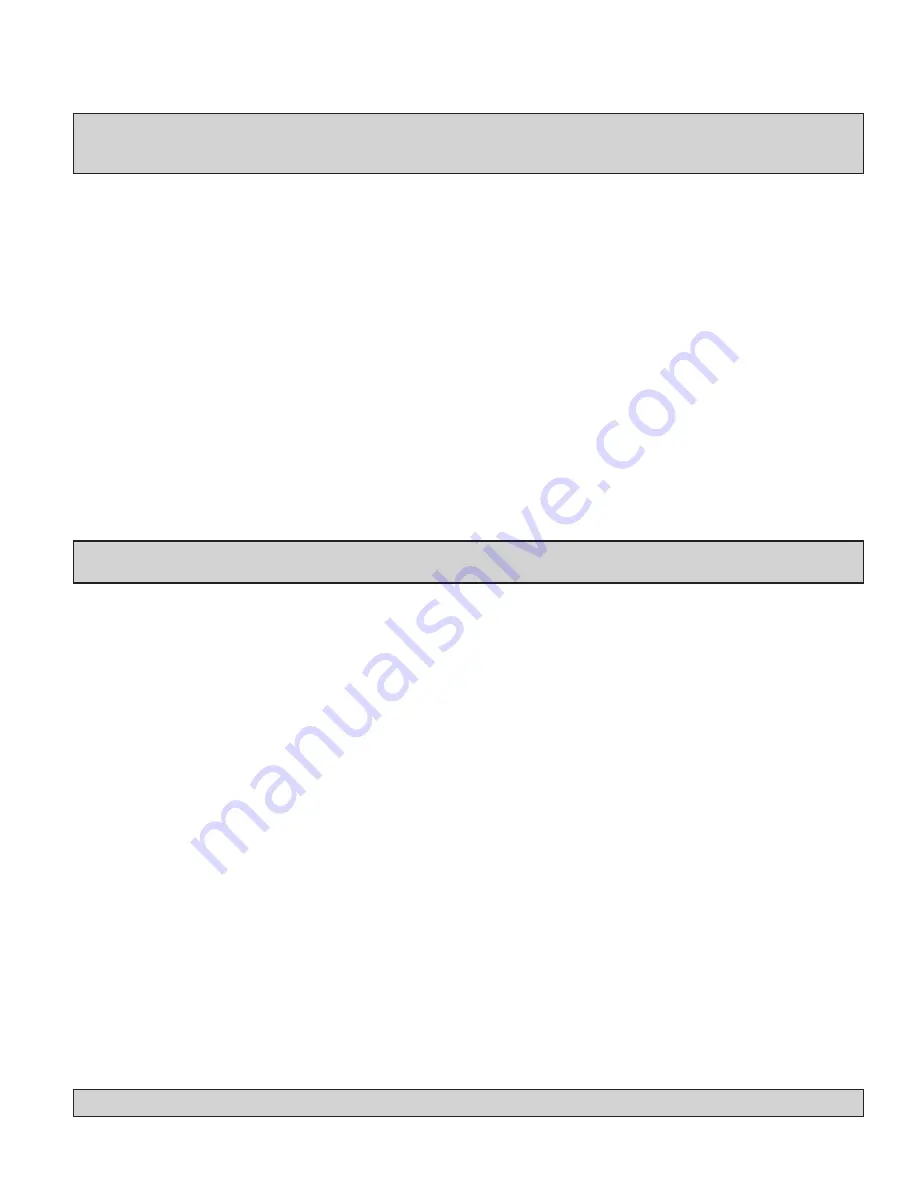
11
Retrieve User Information
Note: The Lock User Table contains information for Keypad Access Users, Key Access Users, Audit Users, and
Service Users. When a Master User downloads the user table, in for ma tion for Man ag er Users and the Master User
is also included.
The lock’s user information re port ing feature lists the following for users of an activated lock:
• User IDs
• User access schedule
• User type and whether the User has an active or inactive PIN
• Whether the User has been enabled or disabled
• User name (if entered into PC database)
Operational Modes
The PowerLever Door Lock will always be in one of two operational modes: Shelved or Activated.
Shelved Mode
When a lock is shipped from the factory, it will be in the Shelved Mode. The shelved mode enables the lock to be
opened before the user has placed it in service, activated it, and authorized users to open it. Shelved mode is also
useful when a lock is to be temporarily removed from service and stored.
Note: The lock should be placed in shelved mode to assure that it can be opened and placed back in service when
desired without having to retrieve old com bi na tions.
While in the shelved mode, the lock will be set up for entry only by the Master User via a combination of all 0’s.
Within the Shelved Mode the Master User can:
• Define the number of Smart Key Users and Keypad User PIN field length.
• Specify re-lock, wrong try limit, and wrong try penalty times.
• Set the lock in Passage or Entrance Function to Locked or Unlocked.
• Change the Master User combination to activate the lock.
• Download the lock audit trail to a Smart Key or Palm organizer.
If a lock has been Activated and then is Shelved, all users are removed except for the Master User. The Master
User’s combination is returned by the Shelving to the default of all 0’s. Values that are retained in the lock once
it is Shelved are as follows:
• PIN lengths
• Re-lock, Wrong Try Limit, and Wrong Try Penalty Times
• Audit Information
• Access Schedule definitions
• Holiday definitions
Activated Mode
Once the Master User combination has been changed from all 0’s, the lock is placed in the Activated Mode. In acti-
vated mode the Master User can add Manager Users, Keypad Access Users, Audit Users and Service Users to the
lock. Each type of per son nel activated in the lock has the full range of capability described within these in struc tions
while the lock is in Ac ti vat ed Mode.
Note: Whenever the Master User changes his combination back to all 0’s, the lock returns to Shelved Mode.
Содержание PowerLever 455 Series
Страница 1: ...PowerLever 455x Operating Instructions...
Страница 37: ...37 Notes...
Страница 38: ...38 Notes...
Страница 39: ...39 Notes...












































