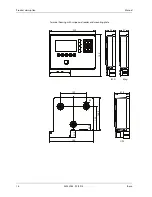5.5
Connections ....................................................................................................................................................... 38
5.5.1
Connecting an external reader ................................................................................................... 39
5.6
Fastening the terminal housing to the mounting plate ..................................................................... 40
5.7
Fastening of devices with additional sealing (IP54 version).............................................................. 41
6
Start-up ........................................................................................................................................... 42
6.1.1
Service switch.................................................................................................................................... 42
6.1.2
Cold start............................................................................................................................................. 43
6.1.3
Starting the service mode............................................................................................................. 43
6.1.4
Starting the service mode and setting the service IP address.......................................... 43
6.1.5
Starting the terminal software / warm start............................................................................ 43
6.2
Network access requirements ..................................................................................................................... 44
6.2.1
Communication................................................................................................................................ 44
6.2.2
Comparing finger templates........................................................................................................ 44
6.2.3
1-click installation ............................................................................................................................ 44
6.2.4
Configuration .................................................................................................................................... 44
6.3
1-click installation ............................................................................................................................................ 45
6.3.1
Start-up procedure.......................................................................................................................... 45
6.4
Manual settings ................................................................................................................................................ 46
6.5
Configuration-specific settings ................................................................................................................... 47
6.5.1
Ethernet settings.............................................................................................................................. 47
6.5.2
Host interface .................................................................................................................................... 48
6.5.3
Reader settings ................................................................................................................................. 48
6.6
Setting the screen contrast........................................................................................................................... 49
7
Operation........................................................................................................................................ 50
7.1
Operating elements ........................................................................................................................................ 50
7.2
Keypad ................................................................................................................................................................. 50
7.3
RFID reader......................................................................................................................................................... 51
7.4
Swipe reader ...................................................................................................................................................... 51
7.4.1
Biometric reader............................................................................................................................... 52
7.4.2
Finger position.................................................................................................................................. 52
7.4.3
Operator guidance .......................................................................................................................... 53
7.4.4
Displaying error states ................................................................................................................... 53
7.5
Operating sequences...................................................................................................................................... 54
7.5.1
Basic state........................................................................................................................................... 54
7.5.2
Active function.................................................................................................................................. 54
7.5.3
Active booking.................................................................................................................................. 55
7.5.4
Booking response ............................................................................................................................ 55
7.6
Keypad entries................................................................................................................................................... 56
7.6.1
Numeric input ................................................................................................................................... 56
7.6.2
Alphanumeric input........................................................................................................................ 56
7.7
Local enrollment............................................................................................................................................... 57
7.7.1
Call up and requirements.............................................................................................................. 57
7.7.2
Biometric management functions ............................................................................................. 57
8
Maintenance ................................................................................................................................... 61
8.1
Buffer battery..................................................................................................................................................... 61
8.1.1
Battery change.................................................................................................................................. 62
8.2
Replacing the UPS batteries ......................................................................................................................... 63
8.3
Cleaning the housing...................................................................................................................................... 64
9
Packaging / returns ........................................................................................................................ 65
9.1
Complete devices............................................................................................................................................. 65
9.2
Electronic assemblies...................................................................................................................................... 65
Содержание B-eco
Страница 1: ...B eco Manual 04043988 02 2014 EN ...
Страница 5: ...9 3 Labeling 66 10 Disposal 67 11 Index 68 ...
Страница 6: ......
Страница 70: ......