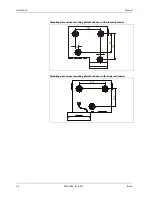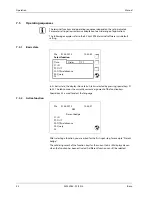Start-up
Manual
42
04043988 - 02/2014
B-eco
6
Start-up
6.1.1
Service switch
There is a service switch on the rear of the terminal housing. The service switch is
accessible after having removed the terminal housing from the mounting plate.
The terminal software recognizes when connecting it whether the switch has been
modified. Then press a numeric key on the device front to start one of the functions
described in the following.
If you do not press any key within 30 seconds, the device starts with the terminal
software.
Procedure and possible functions
•
Remove the device from the mounting plate.
•
Switch off the power supply (unplug network cable).
•
Change the position of the slide switch.
•
Switch on the power supply (plug in network cable).
Two short acoustic signals sound, darkening the display.
•
Press a key (numeric keypad on housing front)
−
Key "
1
" = Cold start
−
Key "
3
" = Start of the service mode
−
Key "
7
" = Start of the service mode and setting of the service IP
A short acoustic signal sounds, brightening the display.
Содержание B-eco
Страница 1: ...B eco Manual 04043988 02 2014 EN ...
Страница 5: ...9 3 Labeling 66 10 Disposal 67 11 Index 68 ...
Страница 6: ......
Страница 70: ......