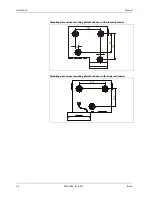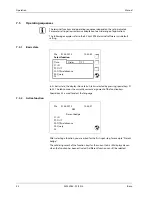Manual
Start-up
B-eco
04043988 - 02/2014
43
6.1.2
Cold start
The data memory is deleted and newly initialized with a cold start of the system. A
cold start becomes necessary, for instance, after a software update or after having
changed the memory configuration. The device starts with the terminal software.
When performing a cold start, parameters are reset to their default values. Master
records and booking records are deleted.
Network settings as well as group and terminal addresses remain unchanged.
In devices with active "host registration", the B-COMM Java communication
software transmits automatically all previously valid parameters after a cold start.
6.1.3
Starting the service mode
If the device is started in service mode, then the service module is loaded
alternatively to the terminal software.
The service module provides the functions that are required for setup, maintenance,
and diagnosis of the device.
6.1.4
Starting the service mode and setting the service IP address
This start option allows the service mode to be started and simultaneously the
terminal IP address to be set to 123.0.0.2 and the network mask to 0.0.0.0.
Any already set IP address is overwritten. DHCP is deactivated.
All other settings, such as host IP address, UPD port number and GID/DID, remain
unchanged.
6.1.5
Starting the terminal software / warm start
The device starts the terminal software when it does not recognize any changed
switching status when it is connected (normal system start).
How to perform a warm start:
•
Switch off the power supply (unplug network cable).
•
Switch on the power supply again (plug in network cable).
Содержание B-eco
Страница 1: ...B eco Manual 04043988 02 2014 EN ...
Страница 5: ...9 3 Labeling 66 10 Disposal 67 11 Index 68 ...
Страница 6: ......
Страница 70: ......