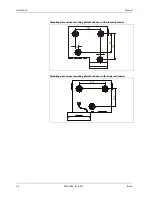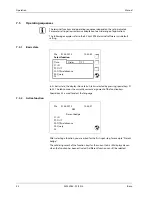Manual
Start-up
B-eco
04043988 - 02/2014
49
6.6
Setting the screen contrast
The display contrast can be set by simultaneously pressing keys
C, 4, 9
(in this order).
First you are asked for the password. By default, no password has been set, which is
why you should confirm by pressing "
E
".
The contrast is changed using the keys on the right from the display.
Increase contrast, in steps of 5
Increase contrast, in steps of 1
Reduce contrast, in steps of 1
255
Reduce contrast, in steps of 5
Left from the symbols, the current numeric value for the contrast in the range from
230 to 290 is displayed. Default is 260.
Press key "
E
" to apply the value and exit the contrast setting.
Содержание B-eco
Страница 1: ...B eco Manual 04043988 02 2014 EN ...
Страница 5: ...9 3 Labeling 66 10 Disposal 67 11 Index 68 ...
Страница 6: ......
Страница 70: ......