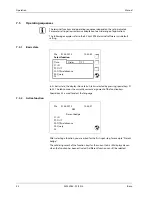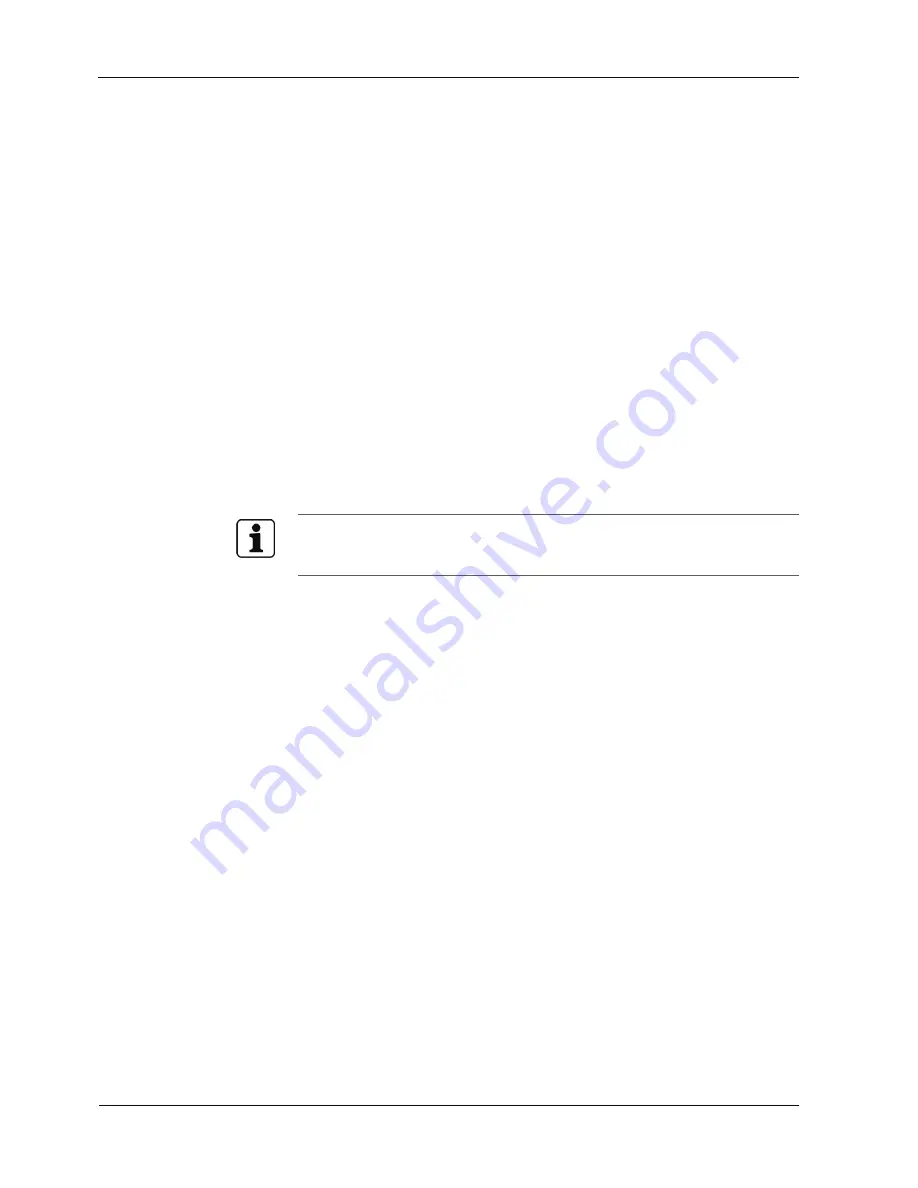
Operation
Manual
60
04043988 - 02/2014
B-eco
7.7.2.4
Identify
This function allows identification of an individual. After calling the function, the
finger has to be placed on the reader window. After successful identification, an
acoustic signal is emitted and the corresponding ID is displayed.
Press “OK” to confirm the result and return to the menu.
The identified template can be deleted by selecting “Unenroll“. The delete operation
has to be confirmed afterwards.
If the finger position is not ideal during enrollment, corresponding symbols are
shown on the display, see chapter 7.4.2. The finger position on the reader window
has to be corrected accordingly.
In case of error, "Identification failed!" is displayed. Return to the menu.
7.7.2.5
Erase
The entire local biometric memory can be deleted by means of this function.
A code is requested for safety reasons. The Erase PIN is always "439235".
If a wrong code is entered, an acoustic signal is emitted and the message "Wrong
Erase PIN!" is displayed. PIN input can be cancelled by pressing “Cancel” or the C
button.
Deleting of finger templates out of the local biometric memory of the terminal is
only useful in standalone mode. When comparing biometric data with B-COMM
the finger templates are recovered automatically.
Содержание B-eco
Страница 1: ...B eco Manual 04043988 02 2014 EN ...
Страница 5: ...9 3 Labeling 66 10 Disposal 67 11 Index 68 ...
Страница 6: ......
Страница 70: ......